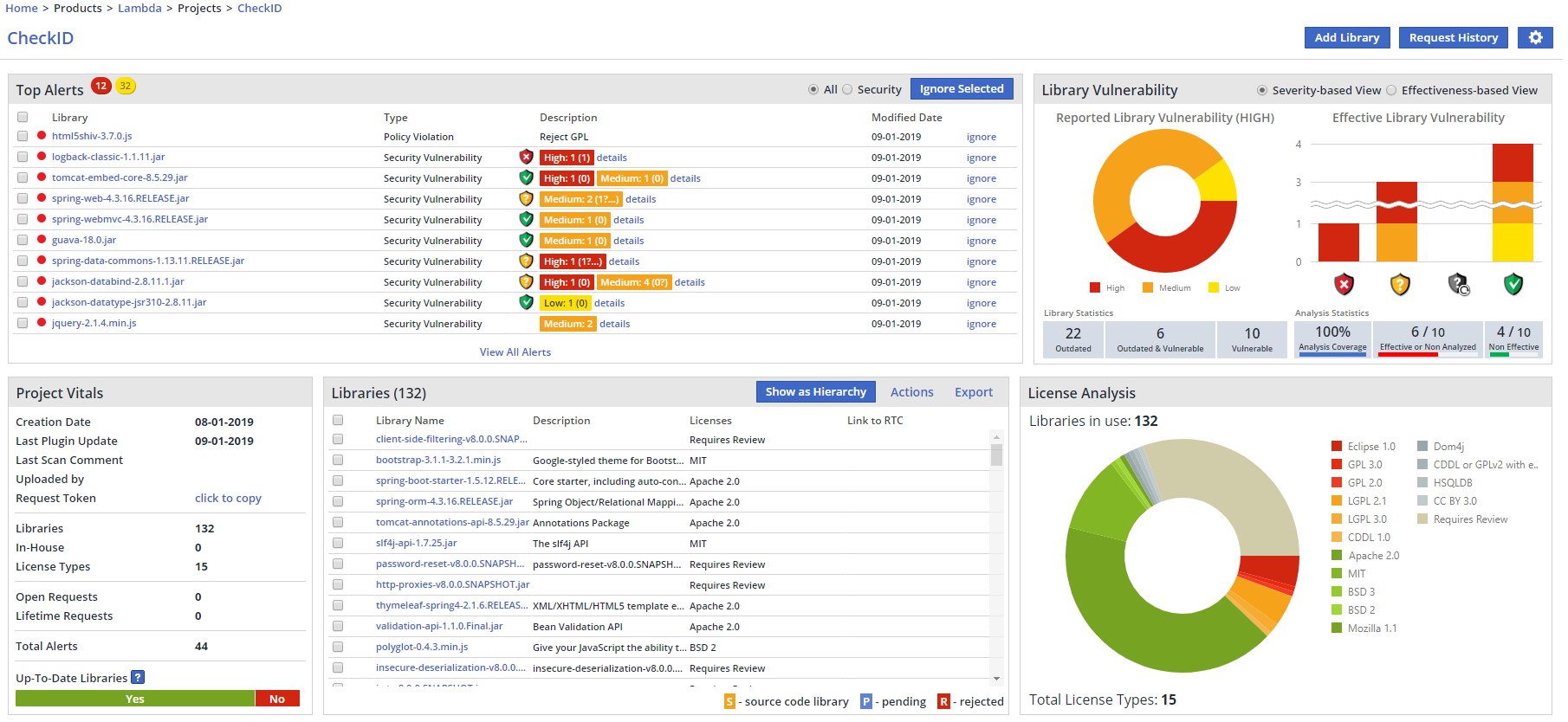Overview
WhiteSource serverless integration enables you to scan and monitor deployed Lambda functions. Once a scan is initiated, WhiteSource automatically identifies all the open source components and dependencies. It then checks it against the definitive database of open source repositories, for security vulnerabilities and licenses. Once detected, you can apply automatic policies, define workflows and collaborate the information within your team.
Prerequisites
AWS CLI is installed and configured. You’ll need both a valid Secret Access Key and a valid Access Key ID.
You can find and create Access Key IDs for an IAM user from the IAM console. The Secret Access Key can also be obtained by downloading the security credentials.
Alternatively, you can use the AWS CLI to generate an Access Key ID for a user as well as download the rest of their security credentials.Lambda functions are deployed in AWS.
The default output format of AWS CLI is JSON.
Scan Lambda Functions
Serverless Lambda integrates with the Unified agent. To get started with the Unified Agent, click here.
To scan your Lambda functions, simply use the following parameters:
Parameter | Type | Description | Required | Default |
|---|---|---|---|---|
serverless.provider | String | Name of the provider for serverless integration | yes | aws-lambda |
serverless.scanFunctions | Boolean | Enables/Disables the scan functions | yes | false |
serverless.functionNames | String | The function names that you would like to scan. | yes | empty list |
serverless.region | String | The region where your functions are deployed | yes | |
serverless.maxFunctions | Integer | Maximum functions for scanning | yes | 10 |
The results are displayed on the WhiteSource GUI: