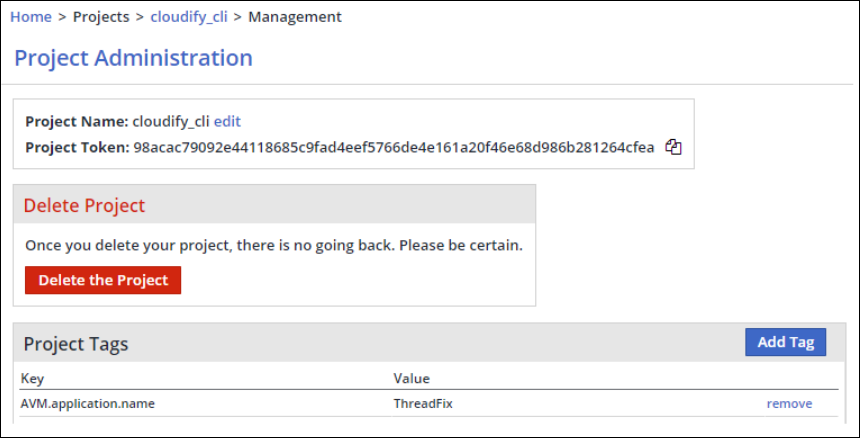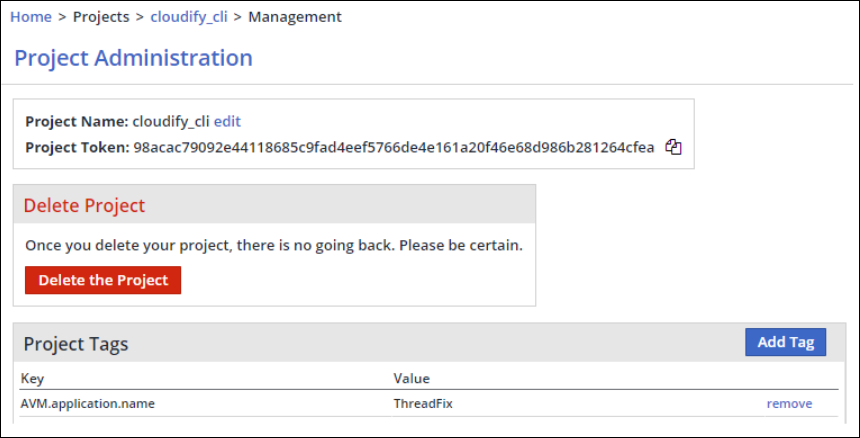...
From the Project Administration page in the WhiteSource Web-UI, add a new project tag and define the corresponding AVM application name in the WhiteSource project tag, as shown here:
NOTES:
Tags names are case sensitive (that is, they must be AVM.application.version and AVM.application.version)
If there are no applications in the AVM platform, they will be created if the avm.application.sync configuration parameter is set to true. See Configuration File & Parameters.
On Windows operating systems, the values for AVM.application.name and AVM.application.version do not support the following:
Special characters: / : * ? " < > |
All non-printable characters such as NULL, TAB, ESC, etc.
It is assumed that there is a 1:1 relationship between an application name in the AVM platform and the product/project name in WhiteSource. If the same AVM application name is mapped to multiple projects/products, only one of them will be synchronized to the AVM platform.
...