From the Project Administration page in the WhiteSource Web-UI, add a new project tag and define the corresponding AVM application name in the WhiteSource project tag, as shown here:
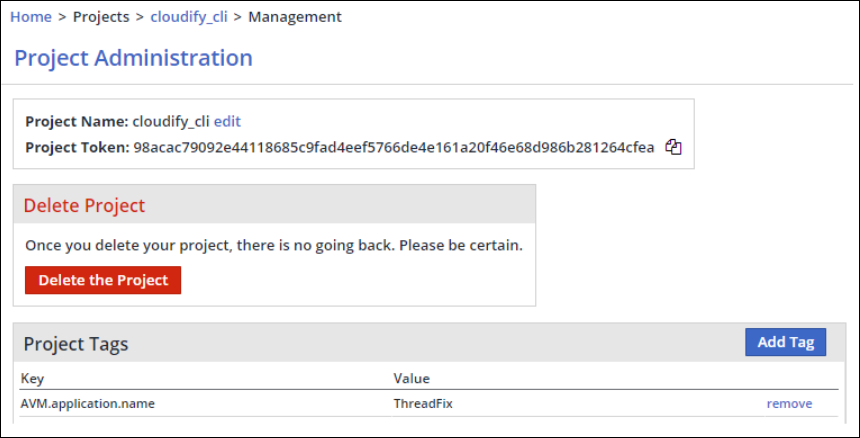
NOTE: This is a controlled WhiteSource Integration Release. If you have a dedicated ThreadFix or Fortify Agent installation with a version earlier than v18.20.x, migrate to the latest AVM Agent. To obtain access to the latest release, please contact support@whitesourcesoftware.com.
This page describes how to integrate WhiteSource’s open-source management platform with AVM platforms. These integrations enable you to view information about the security vulnerabilities of open source components and synchronize auditing informational decisions. A dashboard is provided that displays a summary view of the vulnerability assessment for the relevant deployment.
The following steps describe how the WhiteSource Agent integrates WhiteSource's open-source management platform with an AVM platform:
The WhiteSource Agent retrieves the WhiteSource vulnerability alerts reports for the user's WhiteSource products and projects and sends these reports to the AVM platform. Only descriptive information regarding the projects or products is sent.
Once configured, updates are performed on the AVM platform according to a predefined schedule. WhiteSource products and projects reports are displayed as application reports in the AVM dashboard.
Based on the customer's preferences, the audit information is updated in WhiteSource or the AVM platform to reflect the most recent status of the alerts.
For example, WhiteSource alerts could become false positive or suspended alerts in AVM, and vice versa.
After the integration has completed, all WhiteSource vulnerability alerts reports of open-source software in an organization will be continuously and automatically synchronized with WhiteSource and the relevant AVM platform. The selected WhiteSource products and projects will be updated to the relevant applications on the AVM platforms.
Details about the configuration of specific AVM platforms are described in the following pages:
COPY-Setting Up ThreadFix Application Vulnerability Management (AVM) Platform
COPY-Setting Up Fortify Application Vulnerability Management (AVM) Platform
During integration, the AVM Agent searches for the WhiteSource projects and products that were mapped to the specific AVM platform's applications. The WhiteSource Agent takes the mapping and synchronizes the vulnerability alerts between WhiteSource and the AVM platform. If any vulnerability alerts were generated for the mapped WhiteSource products and projects, the corresponding applications from the AVM platform will be updated.
You can create a mapping between WhiteSource entities and the AVM application as follows:
Manually using explicit AVM application name and version in the product and project AVM.application.name and AVM.application.version tags
Automatically using the “*” symbol inside the tags
Using HTTP API scripts and cURL requests
In order to map WhiteSource products and projects to the AVM platform applications, you can manually add specifically-defined (Avm.) products/project tags, as follows:
For each product that you want to synchronize with the AVM application, add the following product tags (for details, see Adding Product Tags):
Key: AVM.application.name
Value: Name of AVM application to sync, or "*" to reuse the same name as the WhiteSource product
Key: AVM.application.version
Value: Name of AVM application version to sync. If no version tag is presented, the default version 1.0 will be used.
For each project that you want to synchronize with the application, add the following project tags (for details, see Adding Project Tags):
Key: AVM.application.name
Value: Name of AVM application to sync, or "*" to reuse "WS Product name\WS Project name" as the name of the application
Key: AVM.application.version
Value: Name of AVM application version to sync. If no version tag is presented, the default version 1.0 will be used.
For example:
To map a specific WhiteSource project to an AVM application:
From the Project Administration page in the WhiteSource Web-UI, add a new project tag and define the corresponding AVM application name in the WhiteSource project tag, as shown here:
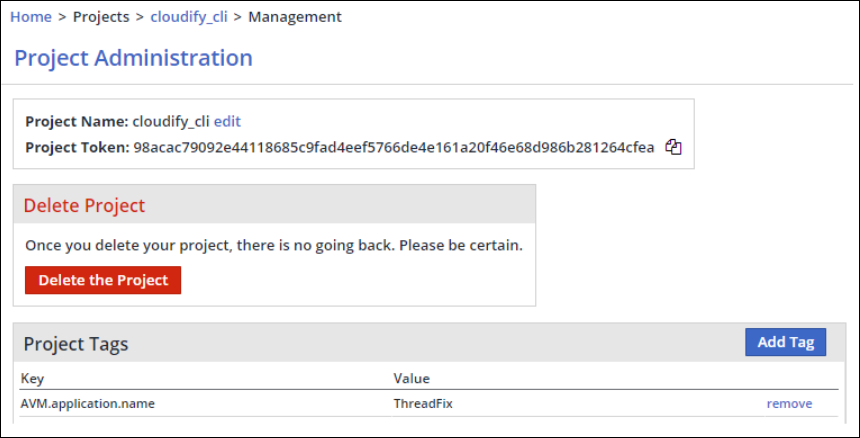
NOTES:
Tags names are case sensitive (that is, they must be AVM.application.version and AVM.application.version)
If there are no applications in the AVM platform, they will be created if the avm.application.sync configuration parameter is set to true. See Configuration File & Parameters.
On Windows operating systems, the values for AVM.application.name and AVM.application.version do not support the following:
Special characters: / : * ? " < > |
All non-printable characters such as NULL, TAB, ESC, etc.
It is assumed that there is a 1:1 relationship between an application name in the AVM platform and the product/project name in WhiteSource. If the same AVM application name is mapped to multiple projects/products, only one of them will be synchronized to the AVM platform.
The mapping process enables AVM users to automate the setting of AVM-related tags to multiple projects and products in WhiteSource, by using APIs.
To map projects in Whitesource to an AVM application, project tags API requests are used.
To map products in Whitesource to an AVM application, product tags API requests are used.
Send a POST request with the following parameters:
{
"requestType" : "saveProjectTag",
"projectToken" : "${projectToken}",
"userKey": "${userKey}",
"tagKey":"${tagName}",
"tagValue":"${tagValue}"
} |
where:
projectToken is the token of the project that will get the new tag.
userKey is the WhiteSource User key.
tagKey is the tag name, for example: AVM.application.name
tagValue is the value of the tag, for example: TestProject
The following cURL example sends a request to the WhiteSource SAAS server to synchronize the AVM application to a WhiteSource project:
curl --request POST \
--url https://saas.whitesourcesoftware.com/api/v1.1 \
--header 'content-type: application/json' \
--data '{ "requestType" : "saveProjectTag", "projectToken" : "${projectToken}", "userKey": "${userKey}", "tagKey":"AVM.application.name", "tagValue":"TestValue"}' |
The response should be:
{
"projectTagsInfo":{"name":"${NameOfProject}","token":"${projectToken}","tags":{"AVM.application.name":"TestValue"}}
} |
where NameOfProject is the name of the WhiteSource project that was updated.
Send a POST request with the following parameters:
{
"requestType" : "saveProductTag",
"productToken" : "${productToken}",
"userKey": "${userKey}",
"tagKey":"${tagName}",
"tagValue":"${tagValue}"
} |
where:
productToken is the token of the product that will get the new tag.
userKey is the WhiteSource User key.
tagKey is the tag name, for example: AVM.application.name
tagValue is the value of the tag, for example: TestProduct
The following Python example sends a request to the WhiteSource SAAS server to synchronize the AVM application to a WhiteSource product:
import http.client
conn = http.client.HTTPSConnection("saas.whitesourcesoftware.com")
payload = "{\n \"requestType\" : \"saveProductTag\",\n \"productToken\" : \"${productToken}\",\n \"userKey\": \"${userKey}\",\n \"tagKey\":\"${tagName}\",\n \"tagValue\":\"${tagValue}\"\n}"
headers = {
'content-type': "application/json",
}
conn.request("POST", "/api/v1.1", payload, headers)
res = conn.getresponse()
data = res.read()
print(data.decode("utf-8")) |
The response should be:
{ "productTagsInfo": { "name": "${NameOfProduct}", "token": "${productToken}", "tags": { "${tagName}": "${tagValue}" } } }
where NameOfProduct is the name of the WhiteSource product that was updated.
Send a getAllProducts POST request with the following parameters:
cURL example:
curl -X POST \
https://saas.whitesourcesoftware.com/api/v1.1 \
-H 'content-type: application/json' \
-d '{
"requestType" : "getAllProducts",
"orgToken" : "${orgToken}",
"userKey": "${userKey}"
} |
where orgToken is the unique API key of the organization.
A successful response with all products should be:
{
"products": [
{
"productId" : "product_a_id",
"productName": "Product A",
"productToken": "product_a_token"
},
{
"productId" : "product_b_id",
"productName": "Product B",
"productToken": "product_b_token"
}
],
"message": "Success"
} |
Send a getAllProjects POST request with the following parameters:
cURL example:
curl -X POST \
https://saas.whitesourcesoftware.com/api/v1.1 \
-H 'content-type: application/json' \
-d '{
"requestType" : "getAllProjects",
"productToken" : "${productToken}",
"userKey":"${userKey}"
}' |
A successful response with all projects will be:
{
"projects": [
{
"projectId" : "project_a_id",
"projectName": "Project A",
"projectToken": "project_a_token"
},
{
"projectId" : "project_b_id",
"projectName": "Project B",
"projectToken": "project_b_token"
}
],
"message": "Success"
} |
The configuration of the AVM Agent can be done by:
Creating a configuration file that provides all related parameters and points to the file while running the Agent. The WhiteSource Agent's configuration file and its supported parameters can be downloaded from: whitesource-avm-agent.config.
-Or-
Setting configuration parameters in the command line.
To configure the AVM Agent, do the following:
Download the Jar file.
Create a text file with the name whitesource-avm-agent.config or download it and place it in the same directory as the Jar file.
Edit the file or run the Agent with the minimal set of parameters to allow end-to-end integration.
Alternatively, run the Agent while setting the minimal mandatory set of parameters in the command line.
Following are the minimal parameters that must be set in the command line:
Parameter | Description | |
|---|---|---|
wss.url |
| |
wss.apiKey | Unique identifier of the organization. It can be retrieved from the Admin page in your WhiteSource account GUI. | |
wss.userKey | Unique user identifier. It can be generated from the Profile page in your WhiteSource account GUI. | |
avm.name | Name of the AVM application. | |
AVM platform connectivity parameters: | ||
avm.url | URL for your Application Vulnerability Management Server. | |
avm.apikey or | api key as defined in the AVM application’s account OR username and password for your Application Vulnerability Management Server. | |
Parameter | Type | Description | Required | Default |
|---|---|---|---|---|
-c (only CLI) | String | Configuration file name (including file path) | No | whitesource-avm-agent.config |
wss.apiKey | String | Unique identifier of the organization. It can be retrieved from the Admin page in your WhiteSource account GUI. Old name: apiKey | Yes | No default value |
wss.url | String | WhiteSource HTTP API entry point. Old name: url | No | No default value |
wss.userKey | String | Unique user identifier. It can be generated from the Profile page in your WhiteSource account GUI. Old name: userKey | No, unless the WhiteSource administrator enabled the Enforce user-level access option. | No default value |
generateOfflineReport | Boolean | Whether to perform the scan in offline mode and generate a zip file for each product/project in your WhiteSource organization. | No | false |
force_sync | Boolean | Whether to synchronize all products/projects or only updated products/projects.
| No | true |
wss.proxy | String | A proxy that should be used to connect HTTP platform, overwrites proxy parameter below. | No | No default value |
fromDate | String | Fetch vulnerability alerts from WhiteSource from the specified date. | No | No default value |
toDate | String | Fetch vulnerability alerts from WhiteSource until the specified date. | No | No default value |
wss.connectionTimeout | Integer | WhiteSource connection timeout is measured in milliseconds. Old name: connectionTimeout | No | Default value is 120,000 milliseconds. |
-requestFiles (only CLI) | String | Provide comma-separated list of absolute paths to generated by offline requests. | No | No default value |
whiteSourceFolderPath | String | Path to the whitesource folder. This folder is created when retrieving the vulnerability alerts report in offline mode. The path can either be absolute or relative. Only CLI for now | No | Default value is the folder from which the agent is running |
synchronizeFrom | String | The direction of alerts status synchronization.
If the value is set to AVM:
| No | AVM |
avm.application.sync | Boolean | If enabled, the specified applications are created in AVM. Includes all the products/projects in WhiteSource that have the tag "AVM.application.name". This will also create the application versions according to the "AVM.application.version" in WhiteSource. If disabled, no applications will be created on AVM. | No | true |
avm.name | String | The AVM application name. | Yes | Fortify |
avm.url | String | API base URL for your application vulnerability management server. For example: "https://threadfix.example.com:8080/threadfix". | No | No default value |
avm.apikey | String | api key as defined in the AVM application’s account. | No, if avm.user and avm.pass are set. | No default value. See https://denimgroup.atlassian.net/wiki/spaces/TDOC/pages/22619214/API+Keys |
avm.user | String | Username for your application vulnerability management server | No if avm.apiKey is defined | No default value |
avm.pass | String | User's password for your application vulnerability management server | No, if avm.apiKey is defined | No default value |
threadfix.team.name | String | Name of team to add applications (ThreadFix only) | No | No default value. If left empty, WS organization name will be used to create a new team. |
avm.proxy | String | A proxy that should be used to connect the AVM platform; overwrites the proxy parameter below. | No | Format protocol://<user>:<password>@host\:port/ |
avm.connectionTimeout | Integer | AVM connection timeout measured in milliseconds. | No | 50,000 milliseconds. |
avm.pluginName | Engine name at your application vulnerability management server. | No | No | |
include_avm_applications | String | Enables including AVM applications to be synchronized.
| No | No default value |
exclude_avm_applications | String | Enables excluding AVM applications to be synchronized.
| No | No default value |
-deleteAlerts (only CLI) | String | Deletes the Artifact History from AVM for the specified applications. | No | No default value |
-deleteApplications (only CLI) | String | Deletes all specified applications from AVM. Enter a comma-separated list of applications as they appear in WhiteSource (case-sensitive). Entering "*" removes all WhiteSource generated applications from AVM. | No | No default value |
proxy | String | HTTP Proxy to use by Agent. Could be overwritten by avm.proxy and/or wss.proxy | No | Format protocol://<user>:<password>@host\:port/ |
-h (CLI only) | String | Provides an explanation of all parameters. | No | |
logLevel | String | Define the debug level for logs. Options are INFO and DEBUG. Example: -logLevel DEBUG Optional values: ALL, DEBUG, INFO, WARN, ERROR, OFF | No | INFO |
Note: Almost all command line parameters match configuration file parameters (the exclusions are explicitly listed in the table above). Use "-" + parameter
The WhiteSource Agent’s configuration file and its supported parameters can be downloaded from here: whitesource-avm-agent.config.
The following best practices are recommended:
WhiteSource recommends setting the avm.application.sync parameter value to true. This is preferable for initial and scheduled setup as it automatically synchronizes AVM with each product/project defined in your WhiteSource organization.
It is advisable to run a cron-based job once a day to receive vulnerability alerts via the HTTP API of the organization and then push the output to AVM.
When setting up the Offline mode, update the whitesource-avm-agent.config file by changing the generateOfflineReport property value to true.
When uploading an Offline Request file, upload via the command line, as follows:
Execute the AVM Agent with the -requestFiles flag specifying the path to the WS_<application-name>_@_<application-version>_@_<scan-date_time>.<extension> file(s) you created in the previous step. In order to send more than one file, separate file names with a comma.
java -jar /path/to/jar/whitesource-avm-agent-*.jar -requestFiles <full-file-path1>[,<full-file-path2>]
Adding Proxy Settings: Use the CLI parameter -proxy to set proxy settings.
The following command allows you to download a remote configuration file using proxy settings:
java -jar /path/to/jar/whitesource-avm-agent-<x.x.x.>.jar -c "path/to/config/file/in/remote" -proxy protocol://<user>:<password>@host\:port/
For example: java -jar /path/to/jar/whitesource-avm-agent-<x.x.x.>.jar -c "https://some.url/whitesource-avm-agent.config" -proxy http://hm:hm@192.168.1.233:808/
NOTE: The following protocols are supported: file://, ftp://, http://, https://
Following are some use cases showing syntax examples for running the WhiteSource->AVM platform integration:
Running a cron job
cronjob.sh
#!/bin/sh java -jar /full/path/to/jarfile/whitesource-avm-agent-19.7.1.jar -c "/full/path/to/configfile/whitesource-avm-agent.config" |
When running a cron job:
Provide execute permissions for both the configuration and Jar files.
You must specify the full path of the Jar and script files.
You can use the command line parameters documented on this page.
Example of a crontab entry for running daily at 2:15pm:15 14 * * * /path/to/cron/cronjob.sh </dev/null > /path/to/logs/output.txt 2>&1
Running the Jar from the command line. If you want to place the configuration file in a different folder, then you can specify its path as follows:
java -jar /path/to/jar/whitesource-avm-agent-19.7.1.jar -c /path/to/config/file
Running the Agent with an 'apiKey' value from the command line instead of the configuration file:
java -jar /path/to/jar/whitesource-avm-agent-19.7.1.jar -avm.apiKey your-api-key
Running the Agent in offline mode and specifying the directory of the output files:
java -jar /path/to/jar/whitesource-avm-agent-19.7.1.jar -c /path/to/config/file -generateOfflineReport true -whiteSourceFolderPath /path/to/output/folder
If the whiteSourceFolderPath was not specified, then a folder named 'WHITESOURCE' is created in the current folder.
Running the Agent in offline mode and specifying the start and end date (format in example is 'yyyy-MM-dd'):
java -jar /path/to/jar/whitesource-avm-agent-19.7.1.jar -c /path/to/config/file -generateOfflineReport true -fromDate 2019-01-22 -toDate 2019-09-25
Running the Agent with the requested files that were created in offline mode in order to be uploaded to AVM. If a value for 'whiteSourceFolderPath' was provided, then the file names must be relative to the provided folder path.
java -jar /path/to/jar/whitesource-avm-agent-19.7.1.jar -whiteSourceFolderPath /path/to/output/folder -requestFiles [<relative-file-path1>,<relative-file-path
Running the Agent with proxy parameters from the command line instead of the configuration file:
java -jar /path/to/jar/whitesource-avm-agent-19.7.1.jar -proxy.host your-proxy-host-name -proxy.port your-proxy-port-number -proxy.user your-proxy-username
Allow downloading and using a configuration file from remote locations as well:
java -jar /path/to/jar/whitesource-avm-agent-19.7.1.jar -c <protocol>://user:password@example.com:8080/
The following protocols are supported: file://, ftp://, http://, https://.
Allow downloading and using the configuration file from remote locations with proxy:
java -jar /path/to/jar/whitesource-avm-agent-<x.x.x.>.jar -c path/to/config/file/in/remote -proxy <protocol>://<user>:<password>@host:port/
The following protocols are supported: file://, ftp://, http://, https://.
Removing the reports 'sample1' and 'sample2':
java -jar whitesource-avm-agent-19.7.1.jar -c "whitesource-avm-agent.config" -deleteAlerts "sample1,sample2"
Removing all reports:
java -jar whitesource-avm-agent-19.7.1.jar -c "whitesource-avm-agent.config" -deleteAlerts "*"
Removing the applications 'demo1' and 'demo2':
java -jar whitesource-avm-agent-19.7.1.jar -c "whitesource-avm-agent.config" -deleteApplications "demo1,demo2"
Removing all applications:
java -jar whitesource-avm-agent-19.7.1.jar -c "whitesource-avm-agent.config" -deleteApplications "*"
It is possible to delete both applications and reports (alerts) via the same command as displayed in the following example:
java -jar whitesource-avm-agent-19.7.1.jar -c "whitesource-avm-agent.config" -deleteAlerts "sample1,sample2" -deleteApplications "demo1,demo2"
The status of alerts is defined in the WhiteHouse Alerts report (see The Alerts Report). Alerts can have the status of active, ignored, or restored.
Starting from Version 19.11.1, AVM can synchronize the Alerts' status with the corresponding status of alerts in AVM platforms in a bi-directional manner.
To initialize the synchronization process of alerts' statuses, set the synchronizeFrom parameter in the whitesource-avm-agent.config file (see Configuration File & Parameters), and indicate the direction of synchronization. The default direction is from AVM to WhiteSource (#synchronizeFrom=WS).
NOTE: If you anticipate a large number of alerts that must be synchronized, enlarge the volume of memory directed to the Java process using the -Xmx flag, according to the following measurements:
1G → 8,500 alerts
2G → 11,000 alerts
4G → 14,500 alerts
For example:
-Xmx2G indicates that when the maximum heap size is set to 2GB, 11,000 alerts can be processed.