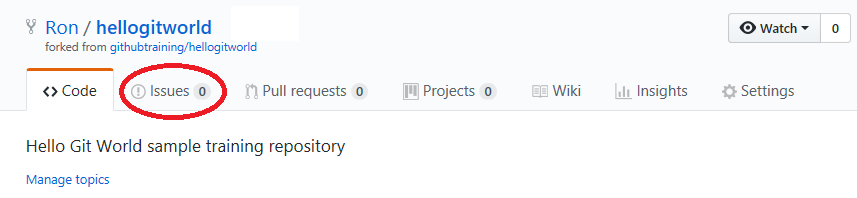Go to the relevant GitHub repository, and click on 'Settings'.
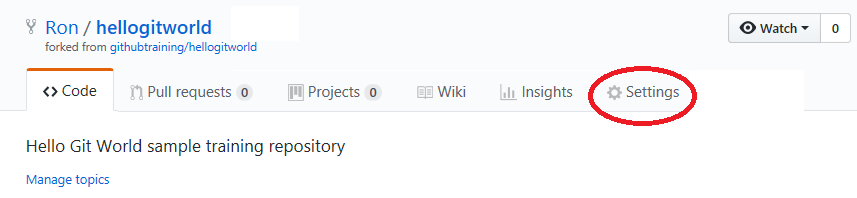
Verify that the 'Issues' checkbox is enabled.
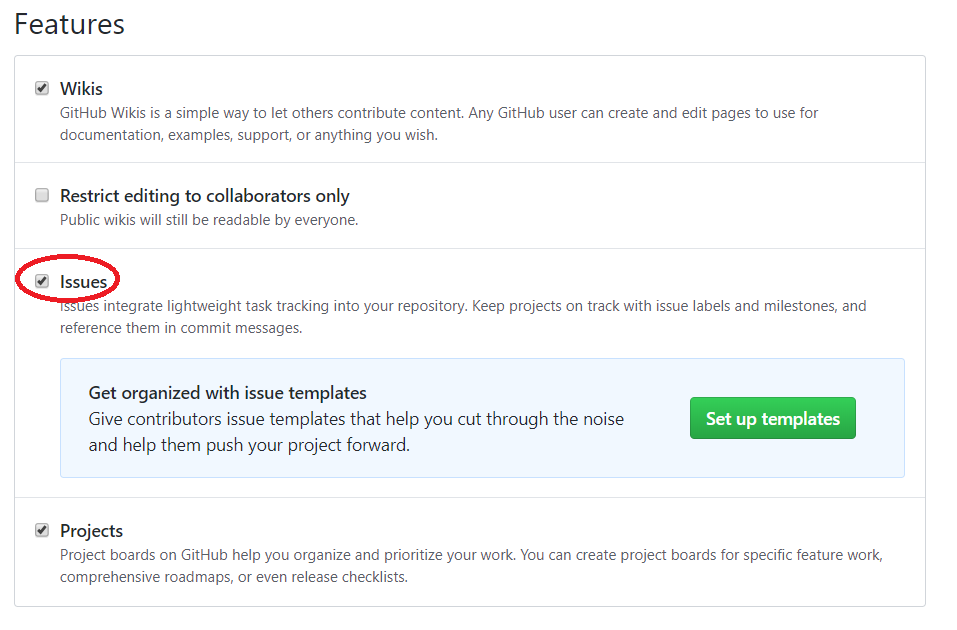
Check that the 'Issues' tab appears next to the 'Code' tab.
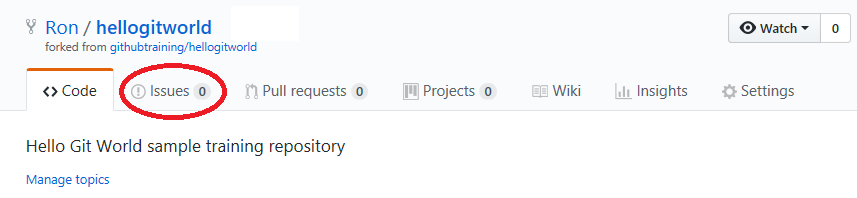
The Issues' tab must be enabled for each repository you selected during the WhiteSource Bolt for GitHub installation. Apply the following on each repository:
Go to the relevant GitHub repository, and click on 'Settings'.
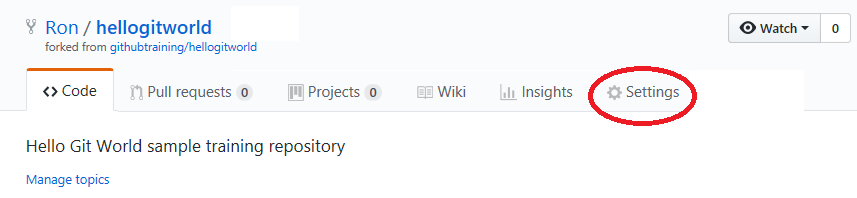
Verify that the 'Issues' checkbox is enabled.
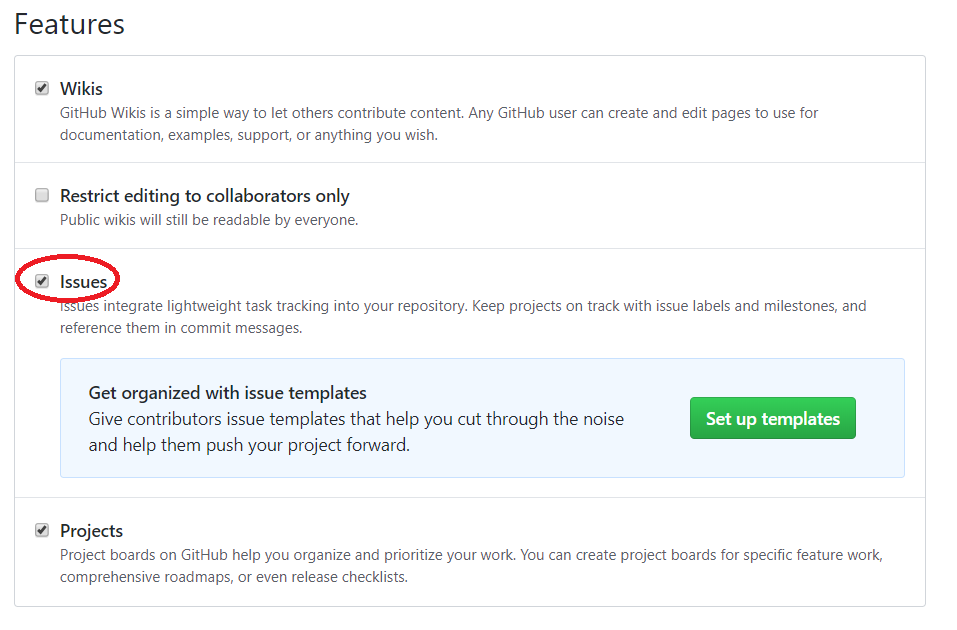
Check that the 'Issues' tab appears next to the 'Code' tab.