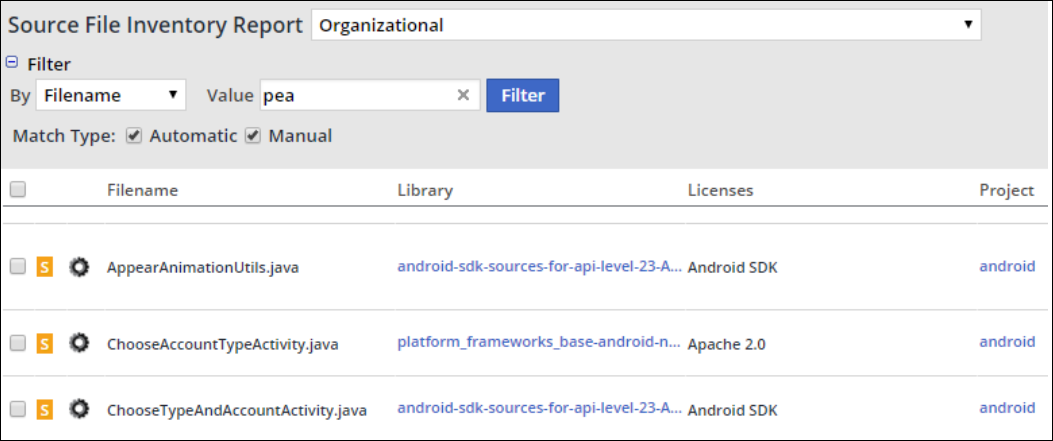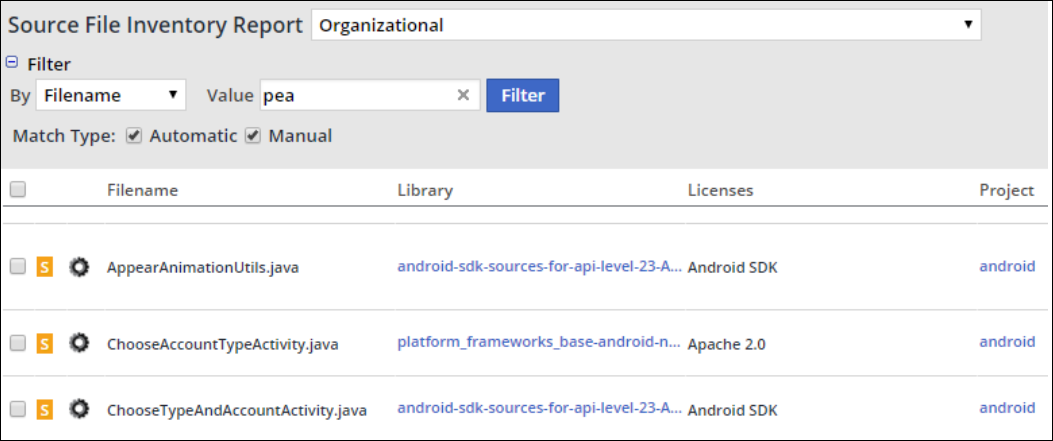| Table of Contents |
|---|
...
This document explains how to change the library matched to source files in your inventory, and optionally add a comment to this action.
Source File Mapping
WhiteSource clusters source files into a single library, which represents an open-source project in GitHub, SourceForge or one of the hosts as listed in the "Supported Hosts" section. Our index contains source files and the open-source projects they can be found in. Occasionally, there may be different results than what you expect since many projects use the same set of files. This can be easily modified, meaning you can manually change the library that you view in your dashboard.
Changing the Origin Library
...
From the main menu, select Reports > Source File Inventory. The Source File Inventory Report is displayed.
Filter for the desired libraries. You can set the scope to organizational, product, and project.
Select the source files (checkbox on the left).
Select Actions > Change Library. A pop-up window displaying all libraries to which the source file belongs (limited to 100 results), is sorted by creation date.
Optionally, do any of the following:
To enable users to display only libraries where all source files exist, select Only repositories matching all source files.
You can also search for libraries by selecting the Search for a match checkbox and entering a search value (limited to 100 results).
You can set the scope for the entire organization, or per product. If you select Product, click edit, and select the relevant products from the dialog box. NOTE: To perform this action, a user must be a Product Administrator or an Organization Administrator.
You have the option to enter a comment regarding this manual action, in the Comments checkbox.
Once you've found the requested library, select it and click Set button. This will move the file to the selected library, remove it from the old one and generate relevant alerts.
...