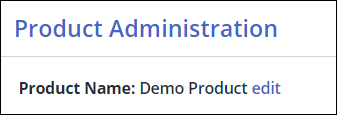| Table of Contents |
|---|
Overview
This topic describes how to:
Modify a product's name.
Define designated users or groups for a product.
Delete a product.
Modifying Product Names
To modify a product’s name, do the following:
From the Products menu, select the name of the product you want to modify.
From the top panel, click the Settings icon that enables you to Manage this Product.
The Product Administration screen is displayed.
Next to Product Name, click Edit.
In the Edit Name dialog box, enter the new name and click OK.
Product-Related Roles
...
Role
...
Description
...
Product Approver
...
All tickets in the product are sent to the Default Approver. When the role of Product Approver is not assigned, all product tickets are sent to the organization Default Approver. Any member of the organization can be assigned to this role. Optionally, the Default Approver can be assigned to a specific group.
Changing the Product Approver will only affect future tickets, existing tickets will still be assigned to their original approver.
...
Product Administrators
...
Product Administrators have control over the entire product, they can rename and delete the product, and all the projects under it. Organization administrators have admin privileges in the product whether or not they are assigned directly.
...
Product Integrators
...
Product Integrators can run a scan on a new or existing project within the product. They can also view data on the product and all projects under it, and open tickets for libraries.
...
Product Assignment
...
Product members can view the product data and of all projects under it, and open tickets for libraries. By default, all users in the organization are members of the product, and assigning a user as a member of the product will cause all other users to be excluded.
...
Groups and Individuals
...
The role of Admin and Member can be assigned to groups and to individuals.
Assigning roles to individuals is not recommended, and you should consider using only groups for simpler and easier user and role management.
...
Alert Ignorers
...
Besides the administrators, only the Alert Ignorers have permission to ignore alerts in the organization. The role of Alert Ignorers can be assigned to groups and/or individuals.
Alert Ignorers do not have control over the entire organization.
Designating a Product Role
To designate a role, do the following:
In the Product Administration screen, next to the role you would like to designate, click expand.
Next to the Groups or Individuals box, click Override. (When the role has already been designated, the name of the button changes to Change.)
The relevant Edit window is displayed.Select the groups or users for the role, and click OK. These groups or users are now displayed in the
Deleting a Product
To delete a product from your inventory:
In the Product Administration settings page, click the Delete the Product button.
NOTE: Once deleted, you cannot restore a product.
This page is available at: https://docs.mend.io/bundle/sca_user_guide/page/modifying_product_settings.html