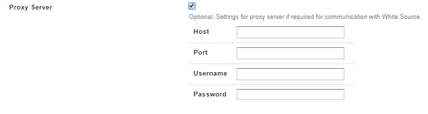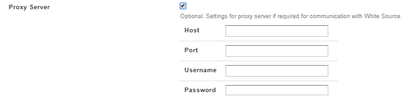| Table of Contents |
|---|
| Note |
|---|
IMPORTANT: The Team City TeamCity plugin will reach its End Of Life starting November 1, 2021. After this date, WhiteSource Mend will no longer provide standard support, including updates and fixes, for the deprecated plugin. Extended Support, which is limited to configuration and Support troubleshooting, will continue until May 1, 2022. Following this date, the NuGet TeamCity plugin will no longer be supported by WhiteSourceMend. Please make sure to migrate to the Unified Agent before the end of standard support on November 1, 2021 to maintain full support of your product. |
...
Once set up, all usage of open-source software in the organization will be continuously and automatically in sync with WhiteSourceMend.
New projects will be created
Existing projects will be updated
Policies will be enforced on every action, failing the build if necessary.
...
On execution, the plugin will determine which open source is currently used by your project and send it to WhiteSourceMend.
| Note |
|---|
No source code is scanned. Only descriptive information is sent over the wire. |
Normal Flow
WhiteSource Mend uses the collected information to create new projects or update existing ones.
...
Installing the Plugin
Download the plugin:
TeamCity Version |
|---|
Mend plugin | |
|---|---|
7.0+ | |
7.0+ |
7.0+ |
7.0+ |
7.0+ |
7.0+ |
7.0+ |
7.0+ |
7.0+ |
7.0+ |
7.0+ |
7.0+ |
7.0+ |
7.0+ |
7.0+ |
7.0+ |
7.0+ |
7.0+ |
7.0+ |
6.5.5+ |
Installation of the plugin is done directly via the TeamCity GUI:
...
Start by configuring the global settings, these settings will be applied to every project in your TeamCity environment. Then, setup the jobs that should interact with WhiteSourceMend.
Global Settings
Once the plugin is installed go to Administration > Integrations > WhiteSourceMend.
...
Organization Token: A unique identifier of the organization. You can retrieve it in the Admin Integration API page.
User Key: Unique user key. See User Level Access Control in Integrations and APIs for more information.
Policy Check: Checks that the introduced open source libraries conform with organization policies.
Check only new libraries: Check that the newly introduced open source libraries conform with organization policies.
Force check all libraries: Check that all introduced open source libraries conform with organization policies.
Disable: Disable policies check when updating WhiteSourceMend.
Force Update: Updates organization inventory regardless of policy violations.
Fail on Error: Indicates whether or not to fail the build on a general error (e.g. network error).
Service URL: URL of the environment on which the WhiteSource Mend organization is hosted. The default is “https://saas.whitesourcesoftwareMendsoftware.com”; therefore organizations hosted on that can leave this field blank.
Connection Timeout (optional): Connection timeout value in minutes. If the field is left blank, the value is 60 minutes.
Proxy Server (optional): If TeamCity is behind a firewall then you should select the checkbox. As displayed in the following screenshot, once the checkbox is selected, newly displayed fields can be filled in, in order to allow communication with the WhiteSource Mend servers.
Environment Variable - Skip plugin
By setting SKIP_WHITESOURCEMend_PLUGIN to true the plugin will be disabled.
...
Number of connection retries when unable to connect to WhiteSource Mend service (default value is 1).
...
Connection interval in seconds between two connection retries to WhiteSource Mend service (default value is 3 seconds).
...
Enable the plugin for each job you want to use to update WhiteSourceMend.
| Info |
|---|
Only supported runner types will have these options visible. |
...
The plugin is executed when the runner finishes. Sample log section:
...
Change Log
Version | Description |
|---|---|
Version 21.6.2 |
|
Version 21.4.1 |
|
Version 21.1.1 |
|
Version 20.11.2 |
|
Version 20.10.2 |
|
Version 20.7.1 |
|
Version 20.6.2 |
|
Version 19.11.2 |
|
Version 19.9.2.2 |
|
Version 19.5.3 |
|
Version 19.1.2 |
|
Version 18.10.1 |
|
Version 18.6.2 |
|
Version 18.5.1 |
|
Version 17.11.4 |
|
|
| |
Version 1.1.7 |
|
Version 1.1.6 |
|
Version 1.1.5 |
|
Version 1.1.4 |
|
Version 1.1.3 |
|
Version 1.1.2 |
|
Version 1.1.1 | Minor changes:
|
| |
Version 1.1.0 | First release of the plugin. |