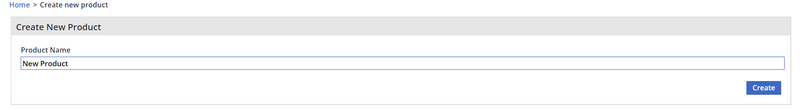To create a new product, do the following:
...
From the menu bar, select Products > New Product. The Create New Product screen is displayed.
...
Enter your product name, and click Create.
...
You will automatically be redirected to your new product's page. Click Add Project.
...
Enter your project name (and project description), and click Create.
An empty project is created.
...
This page is available at: https://docs.mend.io/bundle/sca_user_guide/page/creating_a_new_product.html