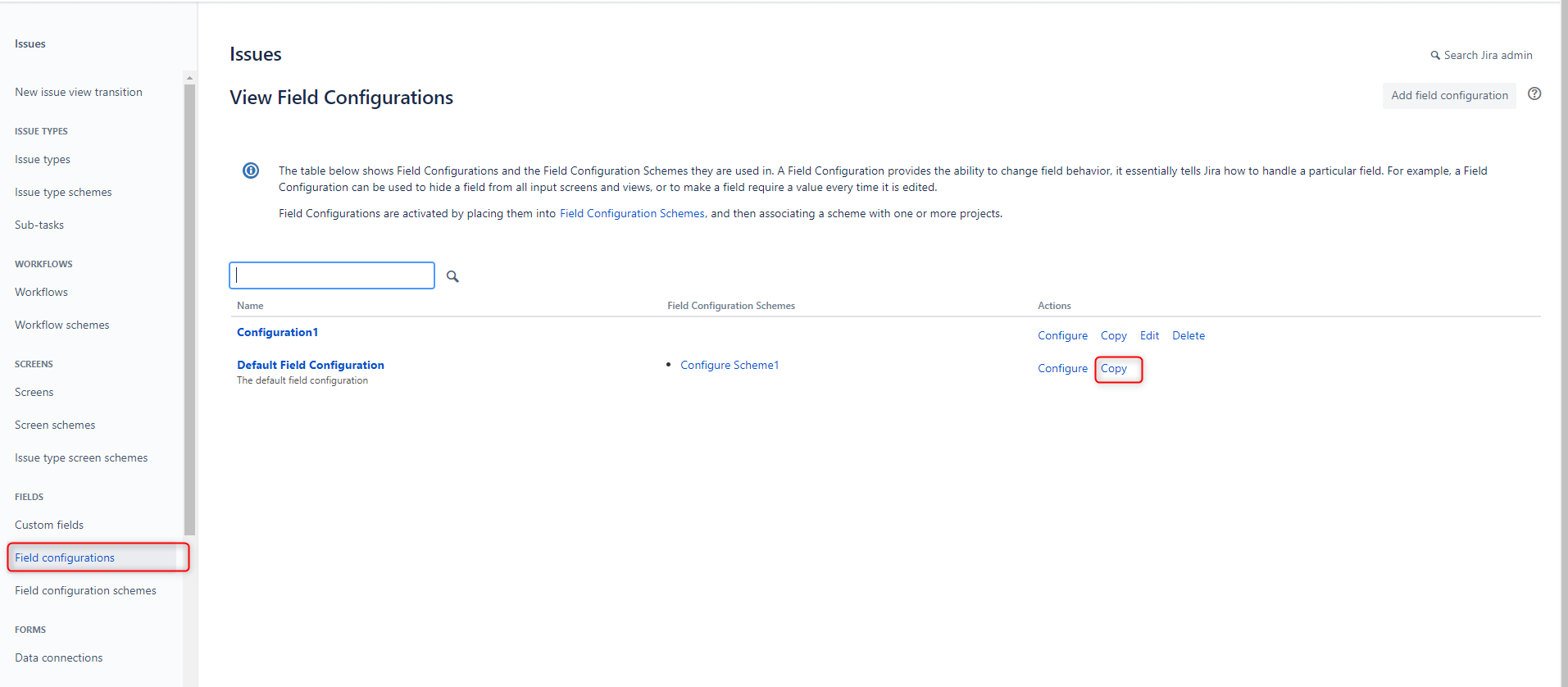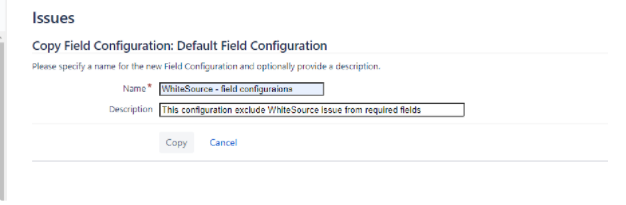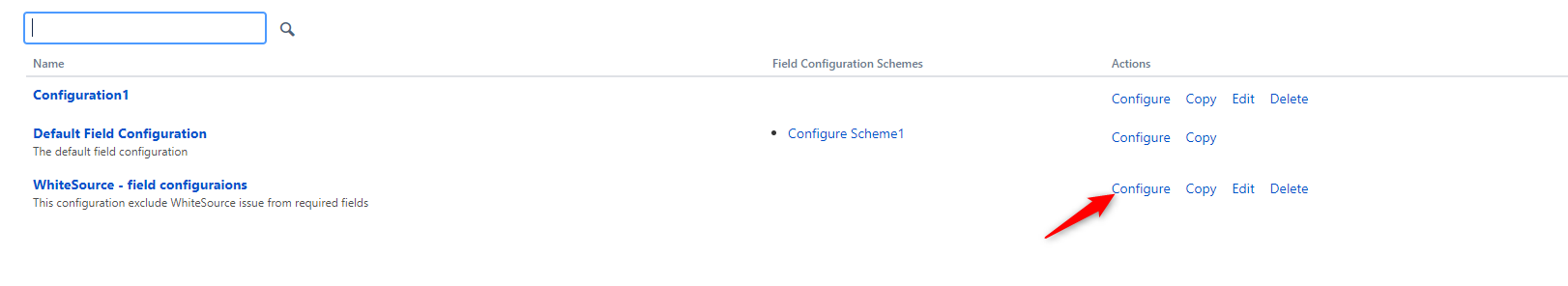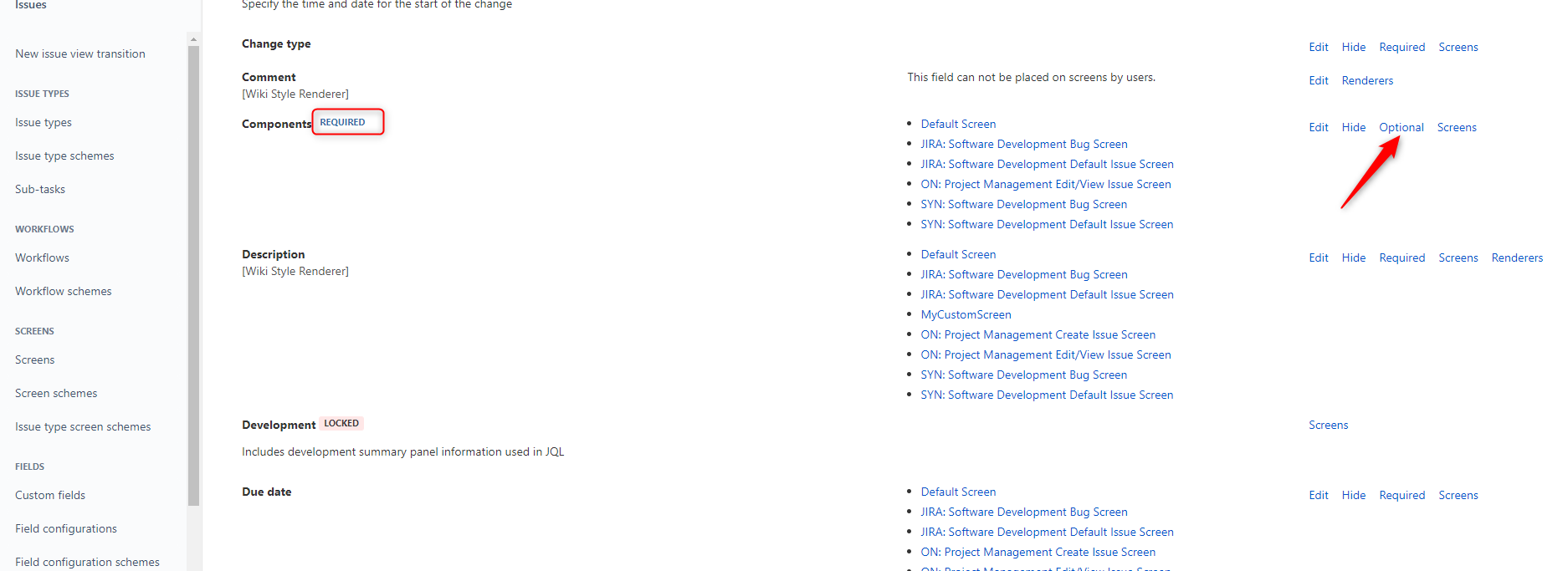The following steps describe how to exclude mandatory files in a Jira Cloud configuration from being populated, so that the Mend integration will be able to open tickets.
For more details, see This page is available at: https://whitesourcedocs.atlassianmend.netio/wikibundle/spacesintegrations/WD/pages/1769275423/Issue+Tracker+Integration+Generic+Platform+and+Plugins#Limitations.
Step 1
Go to Jira Setting > Issues > Field configurations.
Look for the field configurations with the required field, and click Copy.
Rename the copied field configuration Mend - field configurations, provide a description (optionally), and click Copy.
Step 2
Alongside the new field configuration click the Configure action.
Look for the field/fields marked as Required and set them as Optional.
Step 3
...
Under Issues, click Field configuration schemes.
In the Field Configuration Schemes table, you can either use an existing scheme or add a new one.
Click the Configure action alongside the scheme.
...
Click Associate an issue type with a field configuration.
...
Choose Issue Type: WS Issue, Field Configuration: Mend - field configurations (as created in Step 1).
...
Step 4
...
Click on Jira Setting > Projects
...
Look for the project for which you want to exclude the settings, click the three dots (…) and then select Project Settings.
...
Click Fields under the Issues section.
...
Click on the setting box and then Use a different scheme.
...
Choose the field configuration scheme edited in Step 3 and click Associate.
...