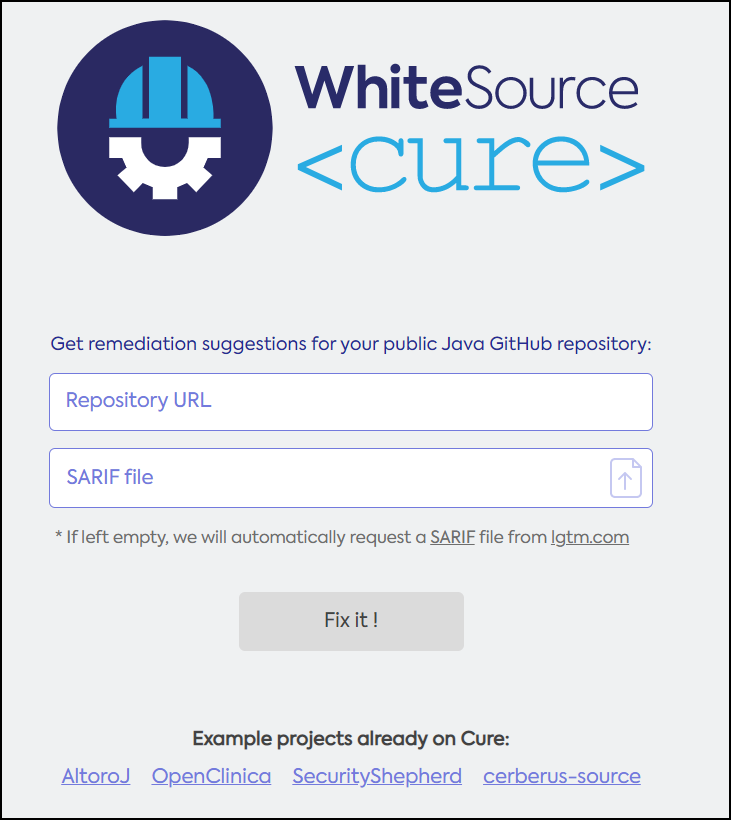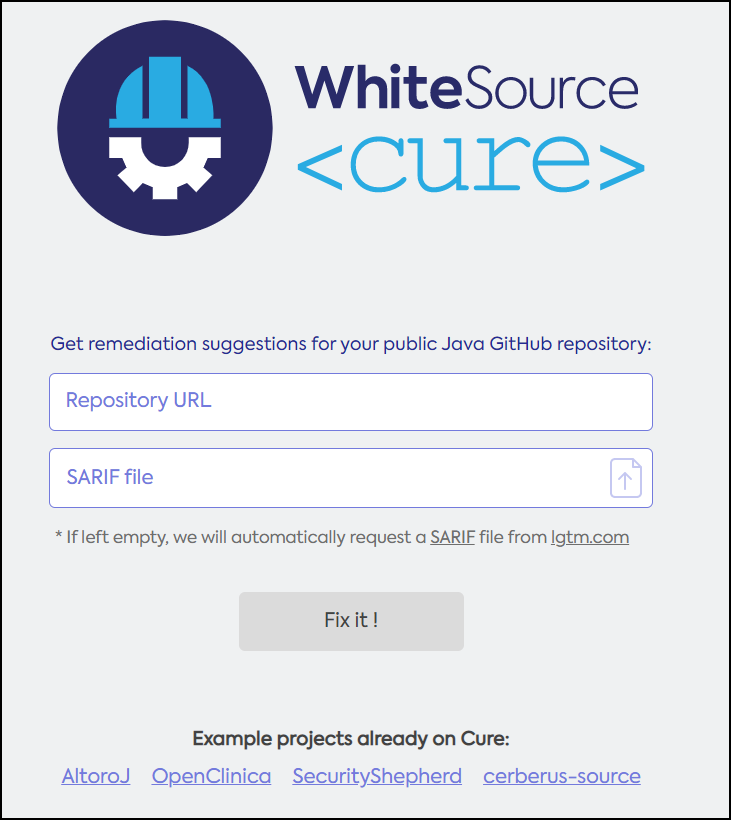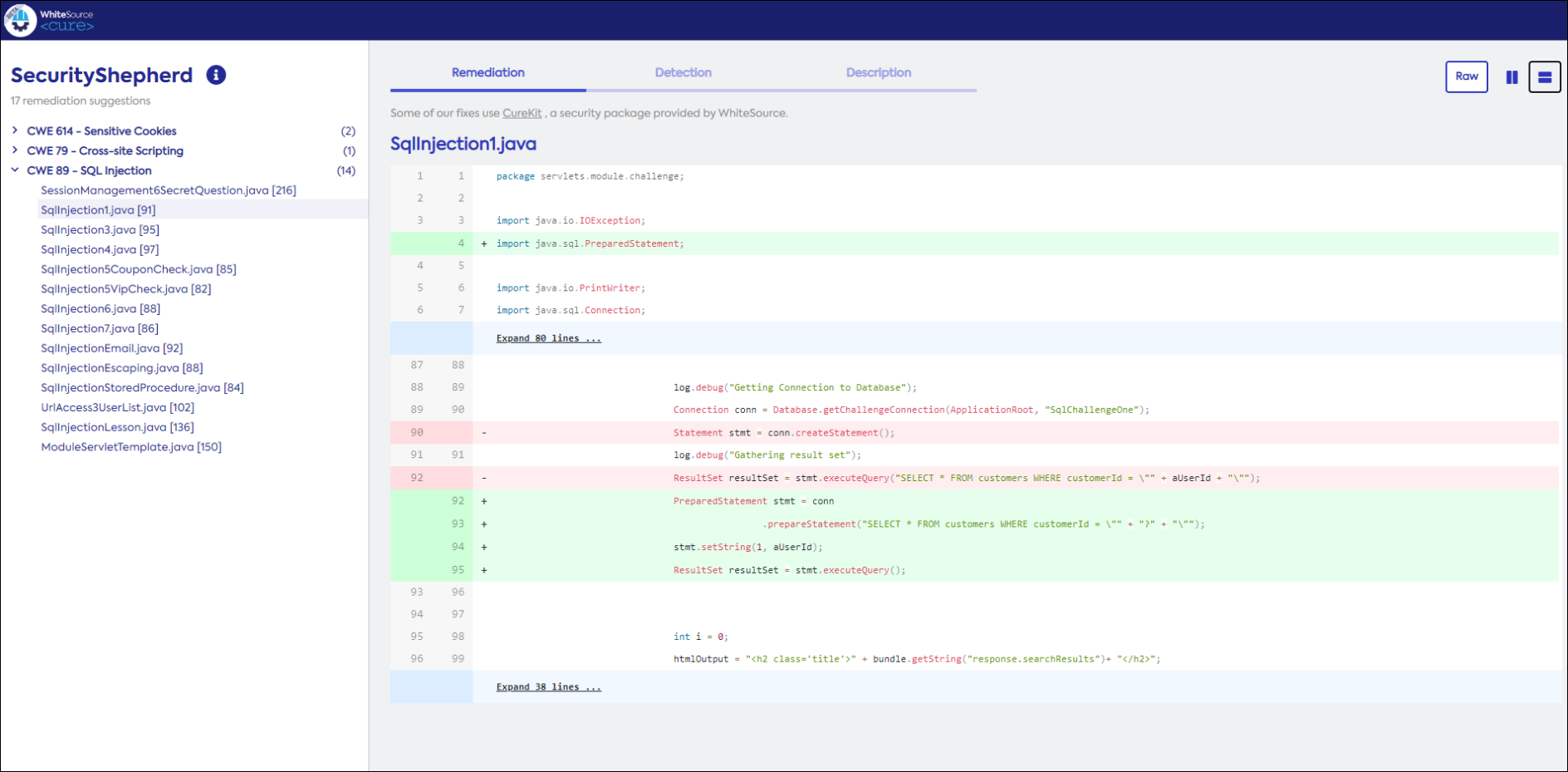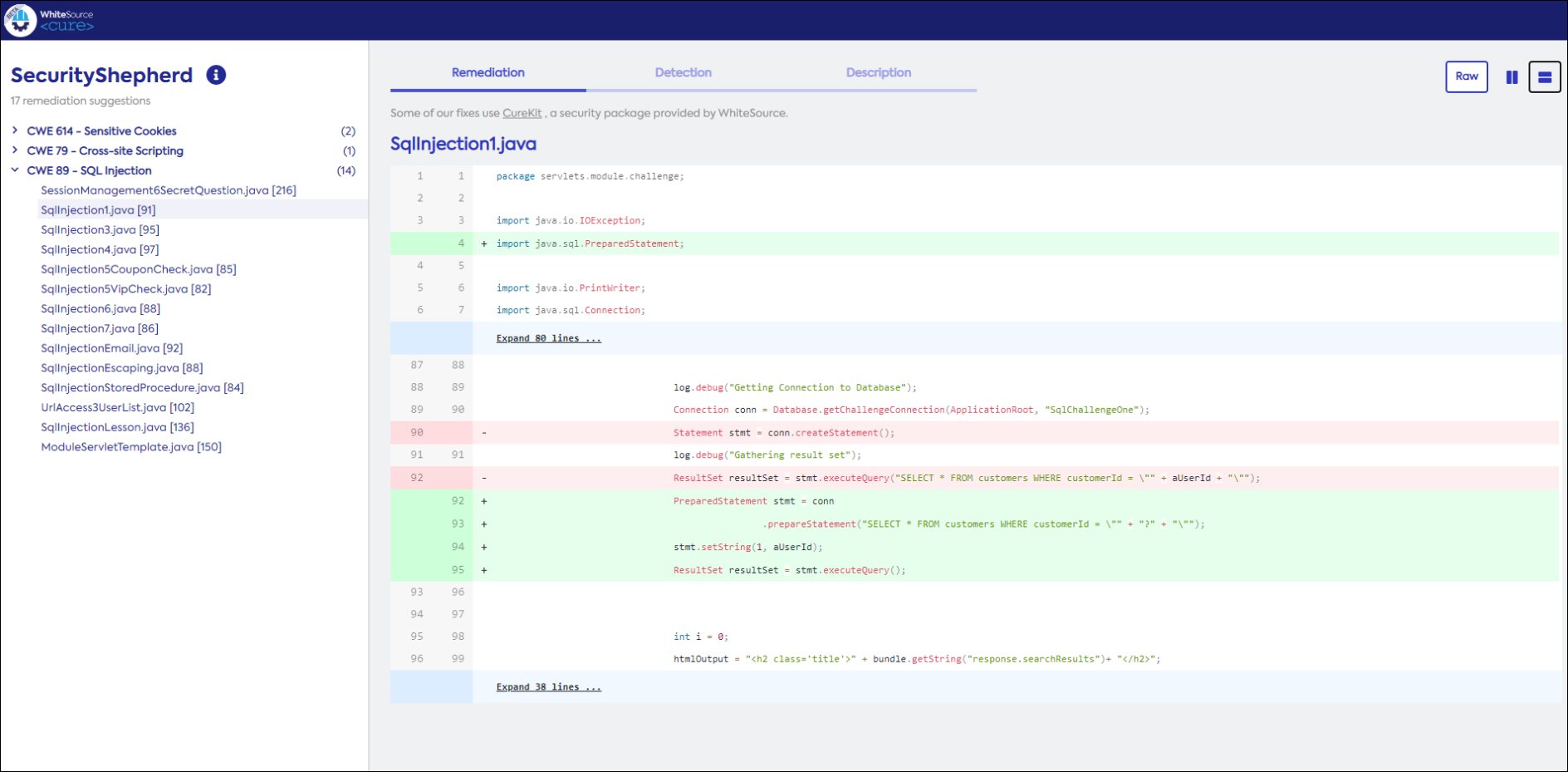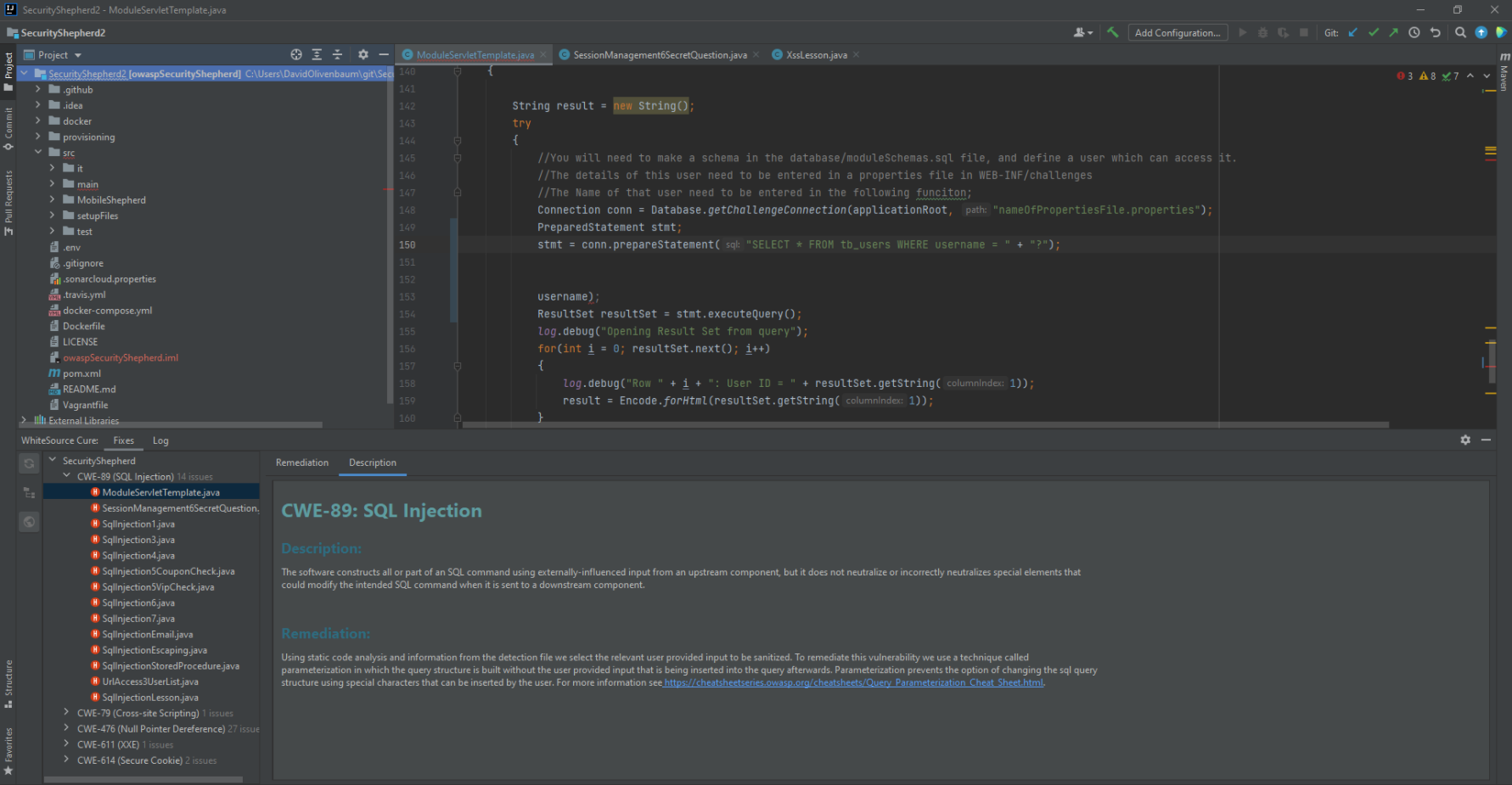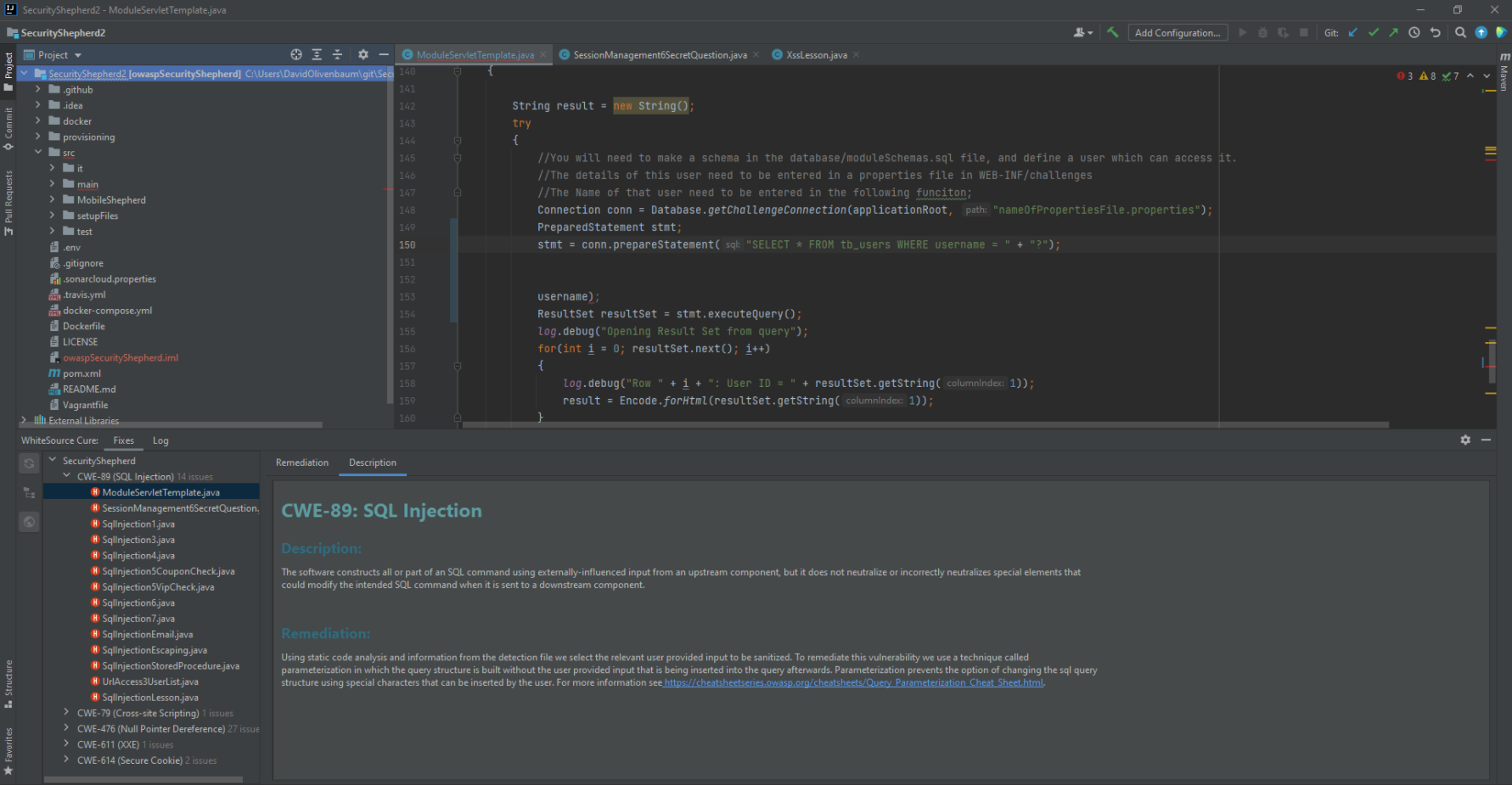...
To log in to WhiteSource Cure, click here. The WhiteSource Cure login screen is displayed.
Generating Remediation Suggestions
...
Ensure that the main screen is open to the Remediation tab.
Drill down to the vulnerability to which you want remediation suggestions, and double-click it. The remediation report is displayed in the Remediation screen, containing the original code plus a suggestion on how to fix the vulnerability.
The fix suggestion can be viewed in side-by-side mode (default) or unified mode. Use the toolbar buttons on the top right to toggle between them.
If you agree with the proposed fix, copy the URL and add it to a ticket. Alternatively, use the IDE plugin.
...
The plugin can be downloaded from JetBrains marketplace. Install it in the IDE (Install plugin from Disk option after clicking double shift).
The plugin lists the remediation suggestions and enables developers to review and accept the remediation suggestion via “one-click”.
...
Once installed, the IDE is ready to be used. Do as follows:
...
Vulnerability list - A list of all vulnerabilities found within the scanned code, aggregated by CWE type
Remediation tab - Includes the remediation differences displayed in the IDE. This enables you to do the following:
Browse the proposed changes
Select view options (unified or side-by-side)
Select and view file from Affected Files - The remediation suggestion may affect multiple files (in most cases only one file will require a change). In such cases, you can choose the file to view from the Affected Files dropdown list.
Choose Fix - In case there are multiple suggestions, you can select the one that you prefer from the Fix Options dropdown list
Important - After reviewing and approving the fix, to automatically change the code and save it locally, click Cure.
Description tab - Includes the following:
Descriptions of the weakness and the remediation required
Appendix: Supported CWEs
...