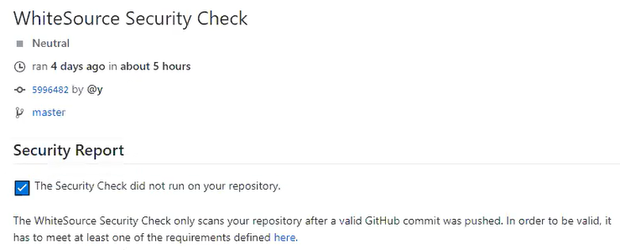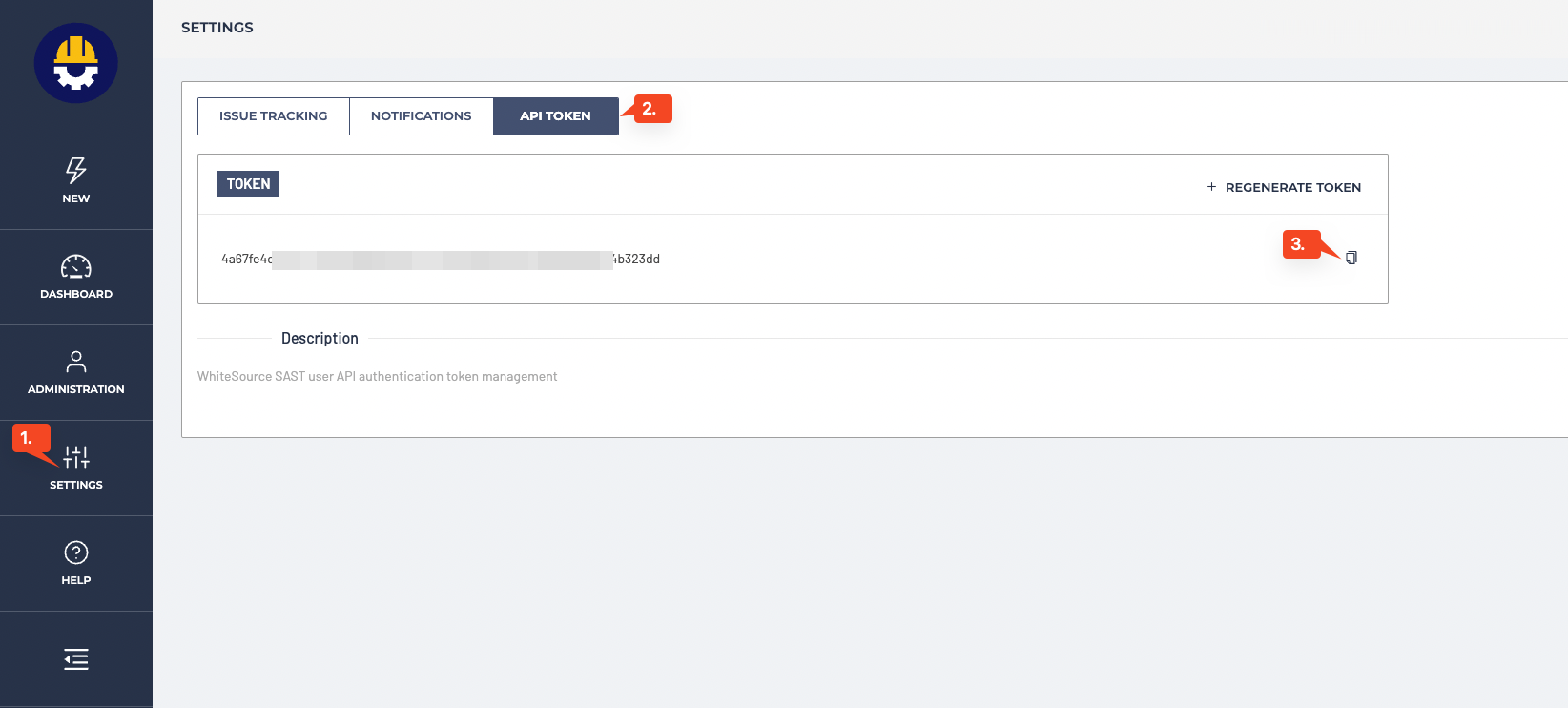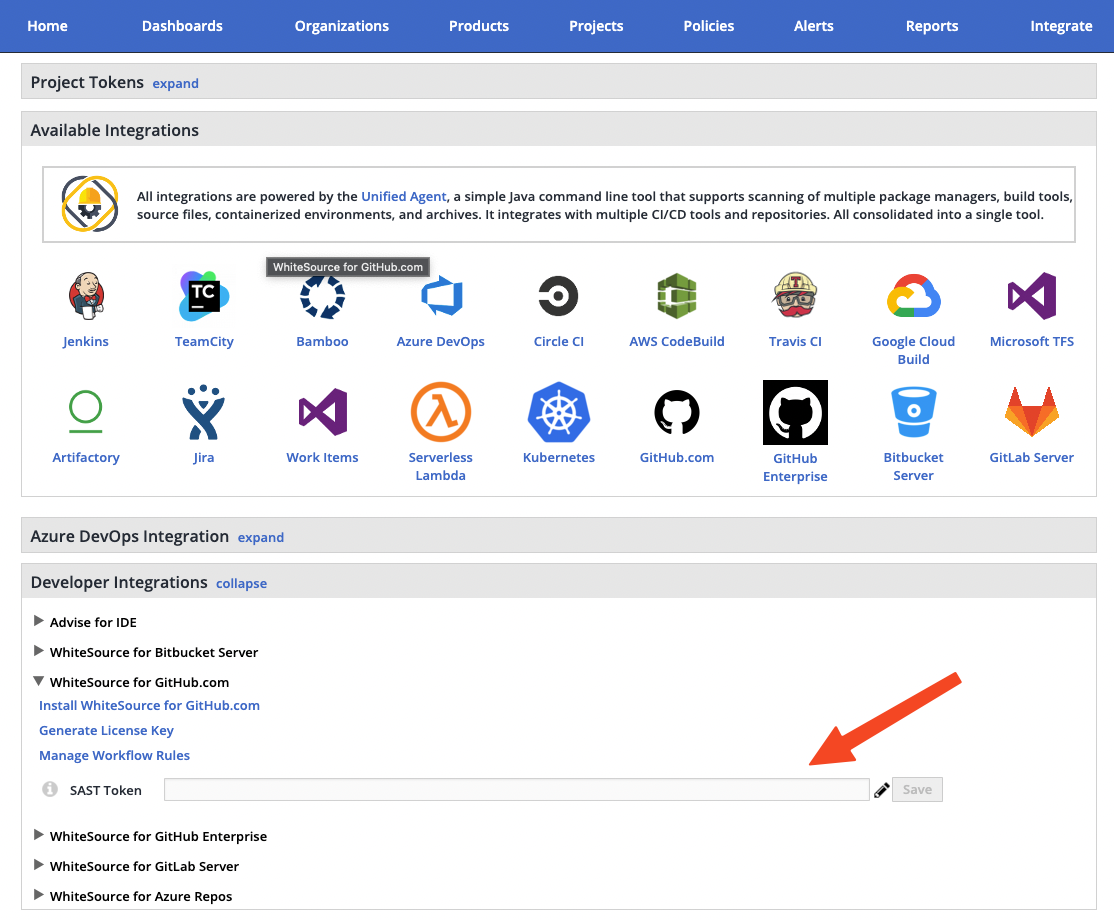...
| Table of Contents | ||
|---|---|---|
|
...
| Info |
|---|
Note for Dedicated Instance customers This integration is not supported for customers on a WhiteSource Mend Dedicated Instance. Customers on a dedicated instance should use the WhiteSource Mend for GitHub Enterprise integration. |
WhiteSource Mend for GitHub.com is a GitHub app which is part of WhiteSource Mend Developer Integrations, that continuously scans your repositories and alerts on security vulnerabilities. It also includes continuous automated security remediation with WhiteSource Mend Remediate, using fix Pull Requests. The app can be installed from here.
WhiteSource Mend for GitHub.com detects all open source components in your software, without ever scanning your code.
Prerequisites
Access to a working WhiteSource Mend Application and a user with Admin privileges (either Organization or Product Admin).
The Issues tab must be enabled for each repository. Do as follows for each repository requiring a scan:
Go to the relevant GitHub repository, and click Settings.
Verify that the Issues checkbox is enabled.
Check that the Issues tab appears next to the Code tab.
You must have administrator permissions to your GitHub account and to the relevant repositories (owner credentials) in order to install the WhiteSource Mend for GitHub.com app.
Python support: The default Python version supported is 3.7.12. If you have a python project with a version that is not compatible with the default one you can choose one of the following: 2.7.18, 3.6.15, 3.9.9. For this you will need to perform the following procedure:
Add a .whitesource configuration file to your repository. Alternatively, you can apply this globally across your repositories by using the Global Repo Configuration.
Use the configMode parameter and set it to either LOCAL or EXTERNAL.
In the whitesource.config file, add the following:
Code Block python.invokePipAsModule=true python.path=python3.9 python.installVirtualenv=true
NOTE: for
python.pathuse one of the following values:2.7,3.6,3.7,3.8,3.9.
R support: The default CRAN Mirror URL used by the integration is https://cloud.r-project.org/. If you need to change the CRAN Mirror URL, do as follows:
Add a .whitesource configuration file to your repository. Alternatively, you can apply this globally across your repositories by using the Global Repo Configuration.
Use the configMode parameter and set it to either LOCAL or EXTERNAL.
In the whitesource.config file, add the following parameter: r.cranMirrorUrl=<INSERT_URL_HERE>.
If your organization has a limited IP addresses list, please whitelist the following IPs (depending on your WhiteSource Mend environment):
Environment | IPs |
|---|---|
SaaS | 52.45.235.219 52.45.235.219 20.185.237.90 |
SaaS-EU | 52.45.235.219 34.242.146.212 20.185.237.90 |
App | 52.45.235.219 20.185.237.90 20.185.237.90 |
App-EU | 52.45.235.219 137.117.195.137 20.185.237.90 |
Installing
...
Mend for GitHub.com
Installation is done via the following link Click the Install button on the page that opens.
...
Read the permissions that must be provided for the WhiteSource the Mend for GitHub.com app to work, then click Install.
Registering
...
Mend for GitHub.com
After the installation, the following registration form appears:
...
Fill in all the fields of the form. In order to obtain your WhiteSource Mend license key, make sure you are an administrator in WhiteSource Mend and go to the Integrate page of the WhiteSource Mend application, then scroll down until you can view the 'WhiteSource Mend for Developers' heading. Open the WhiteSource Mend for GitHub.com section and click the Generate License Key link below it.
...
A license key is then displayed and a new Service user is created for this integration inside the WhiteSource Mend Application with a WS prefix. NOTE: Do not remove this Service user and ensure this user remains part of the Admin group.
...
After selecting your repositories, an onboarding pull request is created. This pull request contains a WhiteSource Mend configuration file (.whitesource) that can be customized before merging the pull request. The initial PR must be merged to the base branch first. This will then initiate the installation and start the first scan. You can then define further settings (like selected branches) in the .whitesource file.
At this stage, the WhiteSource Mend for GitHub.com app has started scanning your selected repositories. If a vulnerability is detected, then you will receive an email, and an issue will be created in your GitHub's project 'Issues' tab. The scanning process may take a number of minutes.
A new product is also created for each repository that was selected for scanning and has the name 'GH_<GitHub repository name>'. For example, if the repository name is 'Bolt-4-GH_Demo' then the following product is created:
...
The .whitesource File
A WhiteSource Mend configuration file (.whitesource) is added to each repository that is enabled for a scan. It provides configurable parameter(s) for the WhiteSource Mend scan. The .whitesource file is only added in the default branch of the repository (unless modified, it is the master branch). Any configuration change that is done to this file must be in the default branch of the repository.
...
Parameter | Type | Description | Required | Default |
|---|---|---|---|---|
configMode | String | The configuration mode to be used for each scan. There are three options:
| No | AUTO |
configExternalURL | String | The URL of the external configuration file (you can choose any filename). The configuration file content should be in the same format as the Unified Agent configuration file. The following protocols are supported: 'ftp://', 'http://', 'https://'. For example: 'https://mydomain.com/whitesource-settings/wss-unified-agent.config' NOTES:
| No | Empty |
projectToken | String | Adds the ability to map a GitHub repository to an existing WhiteSource Mend project. The parameter used needs to be the WhiteSource Mend project token. NOTE: Not supported in the Global Configuration. | No | Empty |
baseBranches | Array | Adds the ability to specify one or more base branches for which scanning results will be sent to a new WhiteSource Mend project. Example usage: ["master", “integration"] This will set both master and integration branches as base branches. Note the following:
| No | Empty In this case, the base branch only consists of the default branch. |
enableLicenseViolations | Boolean | When enabled, a new WhiteSource Mend License Check will be generated for each valid push. NOTES:
| No | false |
enableIaC | Boolean | When enabled, a new WhiteSource Mend IaC Check will be generated for each valid push. This will scan cloud infrastructure configurations to find misconfigurations before they are deployed, and alert on these via the creation of issues. NOTES:
| No | false |
enableSAST | Boolean | Enables a SAST scanning if | No | Empty |
...
Parameter | Type | Description | Required | Default | ||
|---|---|---|---|---|---|---|
displayMode | String | How to display WhiteSource Mend security information for a scan performed on a non-base branch:
| No | diff | ||
vulnerableCheckRunConclusionLevel | String | The app utilizes the GitHub Checks API that provides checks in commits and pull requests on any repository branch. This parameter defines the conclusion status for when a WhiteSource Mend Security Check is completed. When the parameter is set to When the parameter is set to See also Initiating a Merge Policy. | No | failure | ||
licenseCheckRunConclusionLevel | String | The app utilizes the GitHub Checks API that provides checks in commits and pull requests on any repository branch. This parameter defines the conclusion status for when a WhiteSource Mend License Check is completed. NOTE: The license check is dependent on the vulnerabilities check and will not be triggered if vulnerableCheckRunConclusionLevel is set to none. When the parameter is set to 'success', the conclusion status of a WhiteSource a Mend License Check will always be 'Success', even if the check fails. This way, any repository member is able to merge a pull request, even if a WhiteSource Mend License Check found license policy violations. When the parameter is set to 'failure' (default), the conclusion status of a WhiteSource Mend License Check will be 'Failure' in cases where WhiteSource where Mend License Check found license policy violations or an error occurred during the scan. When this configuration is defined, and a branch protection rule has been added, a policy for approving a pull request is enforced. In this setting, only the administrator of the repository can approve the merging of a pull request that contains one or more checks with a 'Failure' status. See also Initiating a Merge Policy. | No | failure | ||
iacCheckRunConclusionLevel | String | Customizable commit status settings:
| No | failure | ||
showWsInfo | Boolean | Whether to show additional WhiteSource Mend information such as the project token inside the WhiteSource Mend Check Run (after the scan token). WhiteSource Mend information is only displayed if the commit originated from a base branch. The following hidden JSON object will also be added inside the Check Run when this parameter is enabled:
NOTE: Additional WhiteSource Mend data may be added inside the JSON object in the future. | No | false |
Issue Settings (issueSettings)
Parameter | Type | Description | Required | Default | ||
|---|---|---|---|---|---|---|
minSeverityLevel | String | Enables users to decide whether to open a new GitHub Issue only if a certain severity level is available on a detected vulnerability. Available values for minSeverityLevel:
NOTE: The WhiteSource The Mend Security Check summary is also affected by this parameter. | No | LOW | ||
displayLicenseViolations | Boolean | Whether to generate an Issue for every detected license policy violation. NOTE: This parameter is relevant only if enableLicenseViolations (scanSettings) is set to true. | No | true (only if enableLicenseViolations (scanSettings) is set to true) | ||
issueType | String | Defines the type of issues that will be created in the repository; VULNERABILITY (one for each vulnerability) or DEPENDENCY (one for each direct dependency). | No | DEPENDENCY | ||
customLabels | Array | Setting that will define labels that will be added to the issues created after the scan. Usage example:
Following labels are not available for the use:
| No | Empty | ||
assignees | Array | Setting that will define users that will be assigned to the issues created after the scan. Usage example:
Note: Only users that are Collaborators with access to the repository and push permission can be added | No | Empty |
...
Parameter | Type | Description | Required | Default | ||||||
|---|---|---|---|---|---|---|---|---|---|---|
enableRenovate | Boolean | When enabled, Remediate will raise automated Pull Requests for outdated dependencies in addition to Pull Requests remediating vulnerable dependencies. Remediate will then perform all the functionality and support all the configuration options available in WhiteSource Mend Renovate. See Renovate configuration options for all configuration options. Refer here for parameter usage. | No | false | ||||||
transitiveRemediation | Boolean |
| No | false | ||||||
workflowRules | Object | This parameter is used to specify the rules that regulate when to open remediation pull requests. Usage examples:
| Yes |
| ||||||
workflowRules.enabled | Boolean | Enables Workflow Rules being set from a .whitesource file. Note: workflow rules can also be set in the WhiteSource Mend application in the Admin → Integration Workflow Rules. But if this parameter is set to | Yes | true | ||||||
workflowRules.minVulnerabilitySeverity | String | The minimal vulnerability severity level to automatically create remediation pull requests for. Allowed values - E.g. if set to Note: if this parameter is used together with minVulnerabilityScore and maxVulnerabilityScore than only minVulnerabilitySeverity will have affect. | No | LOW | ||||||
workflowRules.minVulnerabilityScore | Float | The minimal vulnerability CVSS 3 score to automatically create remediation pull requests for. Allowed values - floats with one decimal from 0 to 10. For more information on CVSS 3 Scores, click here. Note: if this parameter is used together with minVulnerabilitySeverity it will not have any effect. | No | 0 | ||||||
workflowRules.maxVulnerabilityScore | Float | The maximal vulnerability CVSS 3 score to automatically create remediation pull requests for. Allowed values - floats with one decimal from 0 to 10. For more information on CVSS 3 Scores, click here. Note: if this parameter is used together with minVulnerabilitySeverity it will not have any effect. | No | 10 |
...
Parameter | Type | Description | Required | Default | |||||
|---|---|---|---|---|---|---|---|---|---|
matchHost | String | Defines where the credentials will be applied during the scan. If you want to apply credentials only for a nested path within a host, then write If the same credentials apply to all paths on a host and not on any subdomains, configure Finally, to apply credentials to all hosts within the domain, use a | No | Empty | |||||
hostType | String | Type of private registry. Supported values: Required if | No | Empty | |||||
username | String | Used when credentials consist of username and password. | No | Empty | |||||
password | String | Used when credentials consist of username and password, should be encrypted on this page. Encrypted secret that will be applied as a credential to the host set in the
| No | Empty | |||||
token | String | Used when credentials consist of token, should be encrypted on this page. Encrypted secret that will be applied as a credential to the host set in the
| No | Empty |
Initiating a Scan
A WhiteSource Mend scan is initiated via a valid GitHub push command. A valid push command meets at least one of the following requirements:
One of the commits in the push command added/removed a source file(s) that has an extension supported by WhiteSourceMend.
Refer to the WhiteSource Mend Languages page in order to find out whether or not a specific language and its extensions are supported.One of the commits in the push command includes an addition/modification of the package manager dependency file(s).
Refer to the list of supported dependency files to find out whether your dependency files are supported.
NOTE:
A push command may consist of multiple commits.
You can manually trigger a scan for several repositories at once. Refer the Global Repo Configuration document.
Inventory post-scan
WhiteSource Mend continuously researches new vulnerabilities and updates its vulnerability database with these findings. In order that these newly-discovered vulnerabilities be reflected in projects a soon as possible, WhiteSource Mend initiates a post-scan process for all integrated projects at 01:00 UTC and opens new issues for vulnerabilities that were added to the database in the previous 24 hours.
...
The Issues tab within the GitHub project
The WhiteSource Mend Security/License/IaC Check within the GitHub project's Commits tab
The WhiteSource Mend UI
Via email notifications
...
If you are performing Pull Requests or push commands via the Web browser, refresh your Web browser in order to view the issues that were generated by WhiteSourceMend. NOTE: It may take a number of minutes for the issues to be scanned and displayed after a valid push command is initiated.
The Issues tab displays all the issues that the WhiteSource the Mend Integration detected with the red security vulnerability label. This proprietary label indicates a security vulnerability was detected by WhiteSourceMend.
As part of your workflow, you have the option to add a relevant label(s) to specific issues, and close issues that were resolved.
Issues that were manually closed will not be re-opened during future WhiteSource Mend scans unless their label and/or name have been manually changed or changed via the GitHub API.
...
See here for more information.
Viewing
...
Mend Security Checks
Status Check indicators are displayed for each head commit on the Commits sub-tab of the Code tab. Clicking a specific indicator opens a pop-up window that displays further details on the status:
...
Clicking the Details link in the popup window displays the WhiteSource Mend Security Check page for the selected head commit. The page includes the conclusion status of the head commit along with a Security Report.
The security report displays all the vulnerabilities that were found in descending order according to the severity and CVSS score. The following information is displayed for each vulnerability:
CVE: A link to the related CVE page for the vulnerability. Displayed in a collapsible format (click the arrow to expand/collapse for more information regarding the vulnerability).
Severity: Overall score of the severity (High, Medium or Low).
CVSSScore
Vulnerable Library
Suggested Fix
Issue: A link to the WhiteSource Mend issue that was generated for the vulnerability.
...
The push command was not valid. See the Initiating a Scan section for more information on valid commands.
Viewing
...
Mend License Checks
In the Code > commits page you can view the status and results of each scan. Click a specific check icon in order to view the WhiteSource Mend check.
Types of Indicators
...
Success: No license policy violations were detected.
Failed: One or more license policy violations were detected during the WhiteSource Mend scan.
Viewing
...
Mend IaC Checks
In the Code > commits page you can view the status and results of each scan. Click a specific check icon in order to view the WhiteSource Mend check.
Types of Indicators
...
Success: No license policy violations were detected.
Failed: One or more license policy violations were detected during the WhiteSource Mend scan.
Supported Configuration Files
Terraform, CloudFormation, Kubernetes, ARM Templates, Serverless, and Helm
Viewing
...
Mend SAST Checks
In the Code > commits page you can view the status and results of each scan. Click a specific check icon in order to view the WhiteSource Mend check.
Types of Indicators
...
Success: No code security findings were detected.
Failed: One or more code security findings were detected during the WhiteSource Mend scan.
Viewing Details in the
...
Mend UI
In the WhiteSource Mend UI, WhiteSource Mend projects will have the same name as the corresponding GitHub repository, with a "GH_" prefix, unless otherwise specified in the .whitesource file using a project token.
The name of the WhiteSource the Mend product will be your GitHub username preceded by "GH_".
Email Notifications
After a WhiteSource Mend scan is performed, a separate email message is sent for each generated Issue, with information on the vulnerability or license policy violation that was detected.
...
A merge policy utilizes the app's integration with GitHub Checks API. It enables the repository's administrator to approve the merging of a pull request with 'Failed' commit statuses to a target branch in the repository.
For more information on Checks API, see the related GitHub Checks API introduction page.
NOTE: This integration supports merge policies for PRs created either from a branch in the same repository or originating from a different repository.
Adding a Branch Protection Rule
In order to enable a merge policy based on the conclusion of a WhiteSource Mend Security Check, you must initially add the following GitHub rule for branch protection:
...
In order to scan dependencies from private registries and authenticated repositories, WhiteSource Mend must be provided with credentials, such as an NPM token. These credentials must be added as encrypted secrets to the .whitesource file, either per-repository or in the shared global config, if the secret scope is org-wide.
...
We use asymmetric public-key cryptography of the PGP methodology. There is a public key on the page we provided for encrypting secrets from passwords or tokens. This public key has a related private key secured by WhiteSourceMend. The private key is used to decrypt secrets created with the public key. In this way, only the holder of the private key (WhiteSource Mend in this situation) can have access to the encrypted contents. Organization/Group, Repository, Raw Value - all information you provide on the encryption page is secured with this approach.
...
The private registry settings hostRules should be added to the repo-config.json.
The 'organization/group' field on the encrypt config should match the GitHub organization name to which you have onboarded WhiteSourceMend.
NOTE: Go private registries have the following limitations:
...
WhiteSource SAST is a SAST (Static Application Security Testing) solution for performing deep and extensive security analysis of application source code. The solution provides an excellent way to automate code inspection as an alternative to the demanding and time-consuming procedure of manual code reviews. More details about this product are in the dedicated documentation. This section explains how to use SAST scanning in the WhiteSource Mend for GitHub.com. Refer to the WhiteSource Mend SAST documentation for more details.
...
To enable SAST Scanning in WhiteSource Mend for GitHub.com your organization has to have access to the WhiteSource Mend SAST Dashboard (ask your Sales Manager about enabilig this feature)
In the SAST Dashboard go to Settings tab of the menu column on the left and open “API Token” section. Generate a token if needed and copy it.
Make sure you are an administrator in WhiteSource Mend and go to the Integrate page of the WhiteSource Mend application, then scroll down until you can view the 'WhiteSource Mend for Developers' heading. Open the WhiteSource Mend for GitHub.com section and paste the copied API Token to “SAST Token” field and Save.
Set to
truethe enableSASTparameterin all repositories for which you want to enable SAST scanning (either in .whitesource file or repo-config.json).
...
Note: Only default branches can be scanned with WhiteSource Mend SAST.
Uninstalling
To uninstall this app, do the following:
In your GitHub's account settings, go to the Applications section.
Next to the WhiteSource Mend for GitHub.com app, click on Configure. The WhiteSource Mend for GitHub.com page is displayed.
Scroll down in order to view the Uninstall WhiteSource Mend for GitHub.com button.
Click on the Uninstall button. Uninstalling WhiteSource Uninstalling Mend for GitHub.com removes it from all your repositories.
Optionally, go to the Authorized GitHub apps tab, and next to the WhiteSource Mend for GitHub.com app., click Revoke
...