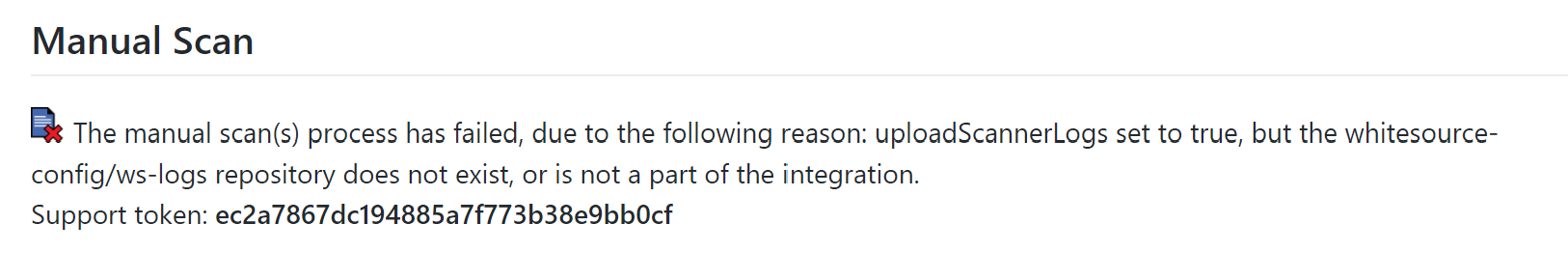...
...
(Only for Self-Managed integrations) Create a new organization (GitHub Enterprise), Group (Gitlab Server), Project (Bitbucket Server/Data Center) named whitesource-config (the name must be exactly as specified here) in your integrated repository platform.
(Only for AzureRepos) This integration is using Global Configuration by default so just follow the installation steps of the WhiteSource for Azure Repos documentation.
Create a new repository named whitesource-config (the name must be exactly as specified here). In Self-Managed integrations, this repository needs to be inside the whitesource-config entity you created in the previous step.
Add the new whitesource-config repository to your integration. Based on your relevant platform, refer to the correct section:
The whitesource-config repository will now contain a README file and two new configuration files (automatically created by the integration), repo-config.json and global-config.json. Configure these files by referring to the following sections and then continue in this procedure.
Add repositories you want WhiteSource to scan, to your integration.
...
...
Parameter | Type | Description | Required | Default | ||
|---|---|---|---|---|---|---|
exactNames | Array | Provide a list of specific repositories to ignore from the integration. For example:
| No | Empty |
Account
...
Management
Parameter | Type | Description | Required | Default | ||
|---|---|---|---|---|---|---|
includedOwners->exactNames | Array | Define a whitelist of GitHub Organizations and/or GitHub repository owners who can integrate with the WhiteSource integration. NOTE: This applies to WhiteSource for GitHub Enterprise and WhiteSource for GitHub.com only. For example:
| No | Empty | ||
allowedUserAccounts->exactNames | Array | Provide a way to limit the integration to organization accounts and block all or specific user accounts. If the “exactNames” property is empty all user accounts will be blocked. If the object is missing, no limitation on account type will be enforced. When a blocked account is trying to install the integration it will be automatically uninstalled. NOTE: Only valid for the GitHub Enterprise integration.
| No | Null |
...
The repository list is limited to 10. If there are more than 10, no repositories will be scanned, and a check run saying so will be created.
If a branch name is not specified - , the default branch will be scanned.
...
Name of the zip file: scanner_logs_{SCAN_TOKEN}.zip
The name of the ws-logs repo is configurable using the env var
WS_LOG_REPO_NAMEIf that the repo whitesource-config/ws-logs does not exist - then , the manual scan will not run , and there will be a check run explaining will explain why:
Migrating Existing Repositories to the Global Configuration
...
Ensure you performed the steps described in Enabling the Global Configuration.
Go to the whitesource-config repository.
Add a new file named migration.json in the default branch.
Inside the file, add the following content (to change parameters and values, refer to the table below):
Code Block { "migrationMode": { "changeType": "inheritance", "openPR": true } }To run the migration, commit and push the file.
A WhiteSource Security Check (as part of a Check Run for GitHub.com/GitHub Enterprise, Commit Status for GitLab, and Build Status for Bitbucket Server) will be generated and will display a summary of the migrated repositories. In addition, the migration.json file will be deleted after the migration is completed.
NOTE: In WhiteSource for Bitbucket Server, the migration.json file needs to be manually removed.
| Info |
|---|
For self-hosted organizations, if the migration.json file is pushed from the global configuration repository of a global organization (whitesource-config/whitesource-config), the migration will affect all the integrated organizations. If the migration.json file is pushed from the global configuration repository of a regular organization (regular-org/whitesource-config), the migration will affect only the repositories from this organization. |
migration.json File Parameters
Parameter | Type | Description | Required? | Default | ||
|---|---|---|---|---|---|---|
migrationMode.changeType | String | Type of change to perform as part of the migration. There are two possible values:
| No | inheritance | ||
migrationMode.openPR migrationMode.openMR | Boolean | Whether an onboarding PR/MR should be created for the migrating repositories. NOTE: When set to false, every migrating repository that currently contains a .whitesource file will trigger an automatic scan after these are migrated. This may affect overall performance of the integration depending on how many migrating repositories you have. | No | true | ||
migrationMode.triggerScan | Boolean | Control whether the migration should trigger a scan after completion. NOTE: this parameter is relevant only when using migrationMode.changeType=inheritance. | No | true | ||
includeRepos | Array | Provide a list of specific full repository names (owner/repo_name) on which the migration should run. NOTE: You cannot use includeRepos together with excludeRepos as part of a migration. Example:
| No | Empty | ||
excludeRepos | Array | Provide a list of specific full repository names (owner/repo_name) on which the migration should not run. NOTE: You cannot use excludeRepos together with includeRepos as part of a migration. Example:
| No | Empty |