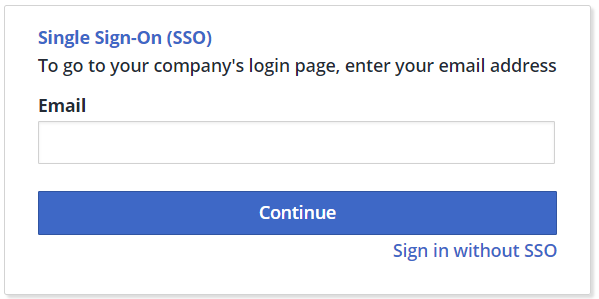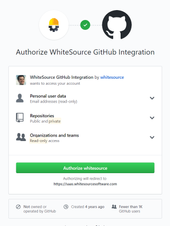...
Click Sign in with SSO.
Enter your email address in order to be forwarded to your company's login page.
Third-Party Login
You can login log in using your preferred third-party identity provider.
...
Click the button for the social identity provider that you have selected.
In the dialog box, enter your credentials and save.
Note that the first time that you
...
log in, you will be asked to approve WhiteSource to use your social identity.
Authorizing WhiteSource GitHub Integration
You can login log in by authorizing WhiteSource GitHub Integration with one or more of your GitHub repositories.
...
Click the 'Sign in with GitHub' icon.
If you are already logged into GitHub, the following dialog box is displayed:
Click Authorize WhiteSource.
Note that the first time that you
...
log in, you will be asked to approve WhiteSource to use your social identity.
Initial Login
During the first time that you login, you will either create a new organization or be redirected to your organization dashboard.
...
Members of an organization may be invited by the organization admin. In such cases, login log in using one of the above methods. Once logged in, you will be redirected to the organization dashboard.
...