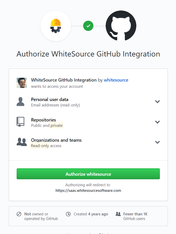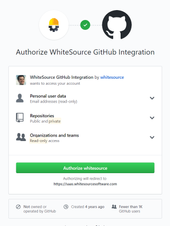...
Now that you have installed and ran run your plugin, it is time to login and view your results.
...
Click the 'Sign in with GitHub' icon.
If you are already logged into GitHub, the following dialog box is displayed:
Click Authorize WhiteSource.
Note that the first time that you login, you will be asked to approve WhiteSource to use your social identity.
...