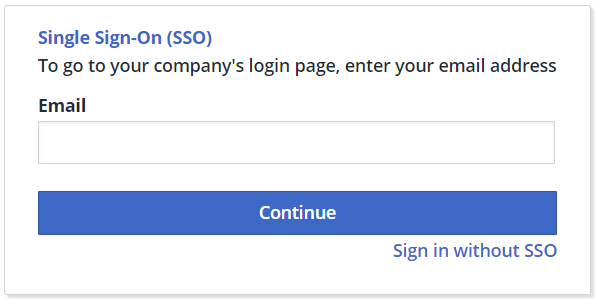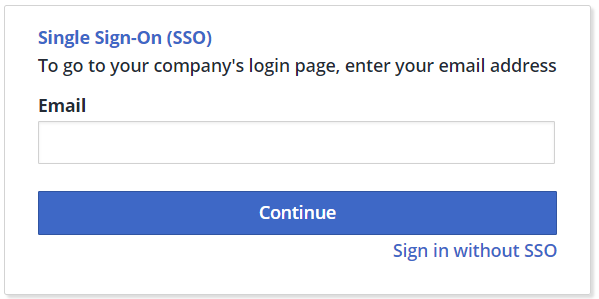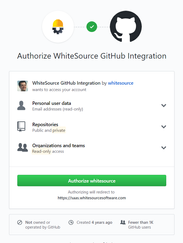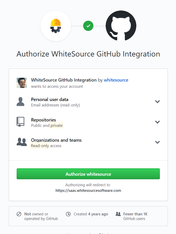...
Click Sign in with SSO.
Enter your email address in order to be forwarded to your company's login page.
Third-Party Login
You can login using your preferred third-party identity provider.
...
Click the 'Sign in with GitHub' icon.
If you are already logged into GitHub, the following dialog box is displayed:
Click Authorize WhiteSource.
Note that the first time that you login, you will be asked to approve WhiteSource to use your social identity.
...