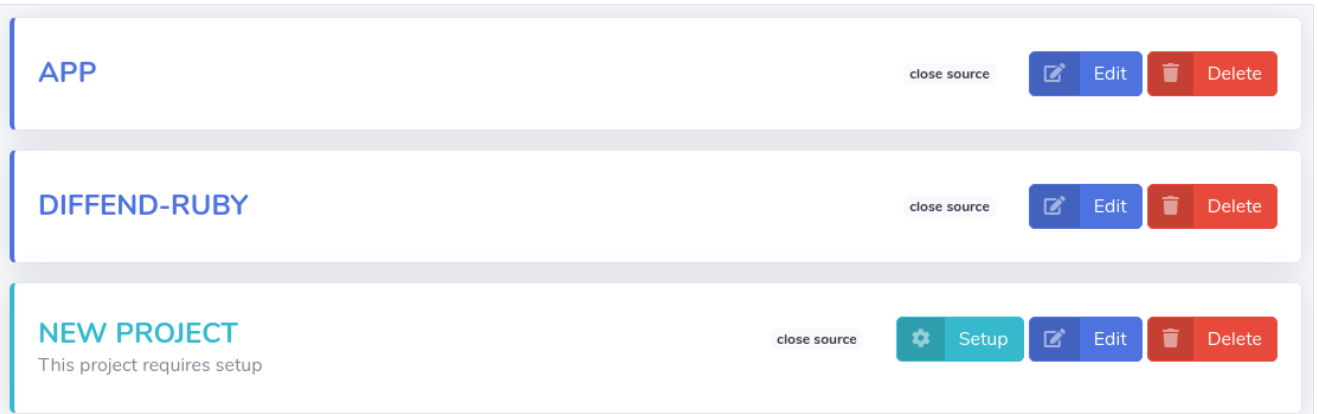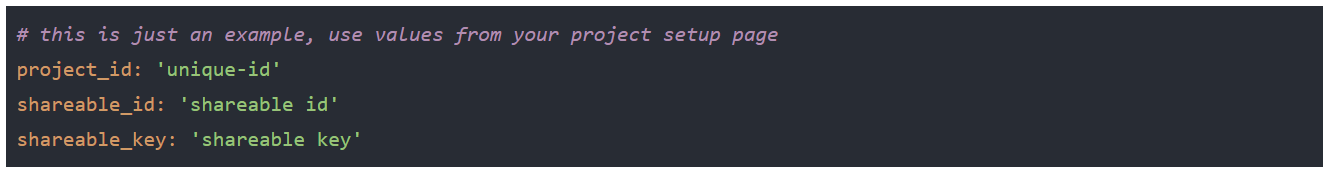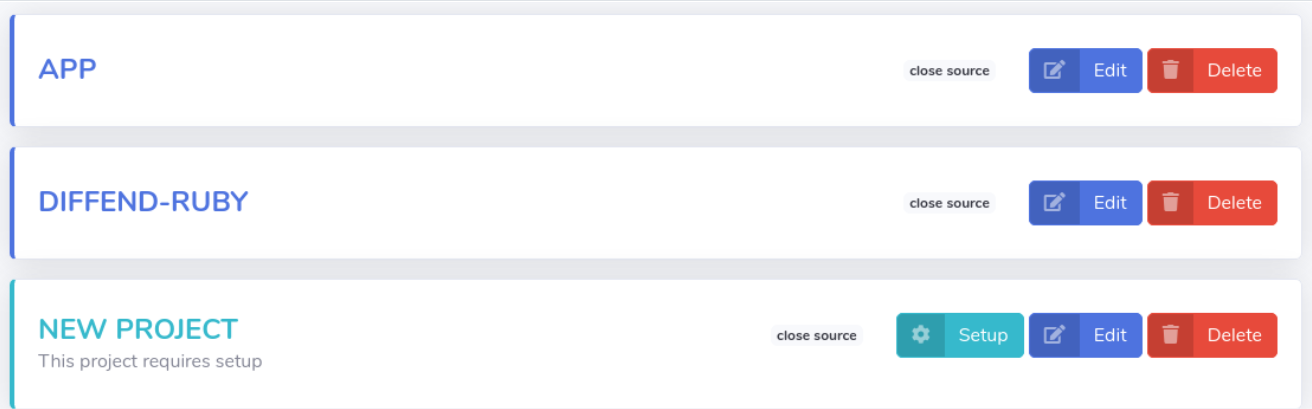...
Navigate to your organization projects list.
Click on the Setup button.
In the setup view, navigate to the By applying changes manually section.
To set up WhiteSource Diffend, create a .
diffend.ymlfile in the main directory of the project and copy-paste the configuration settings from the UI.Follow the remaining instructions specific to the package manager you are using.
...
Navigate to your organization projects list.
Click on the Setup button.
In the setup view, navigate to the With our setup script (Ruby only) section.
Copy the displayed command into your shell and press Enter.
Once you've executed the script, you will end up with a URL pointing to your first security verdict.
...