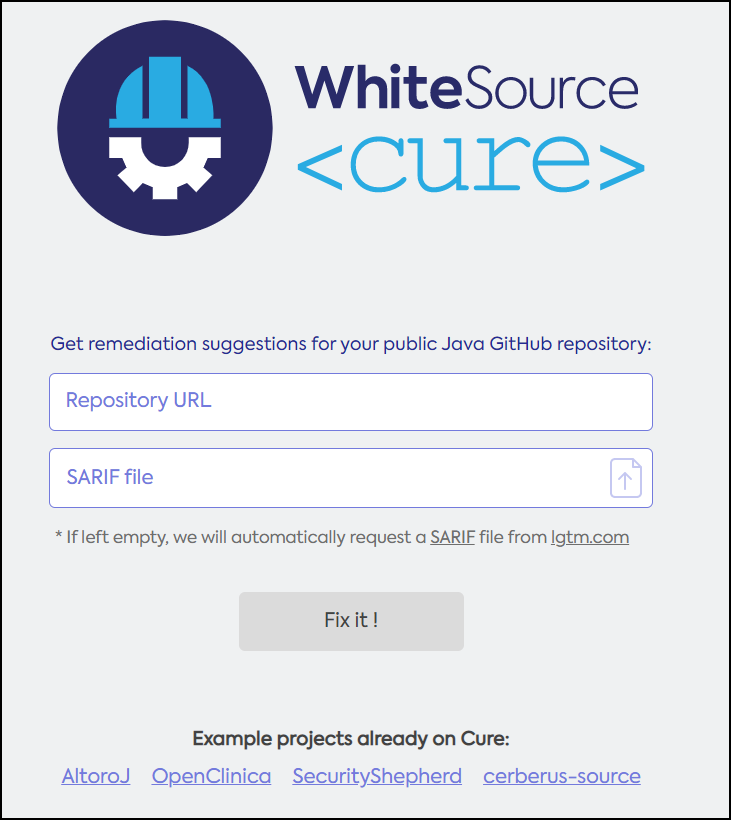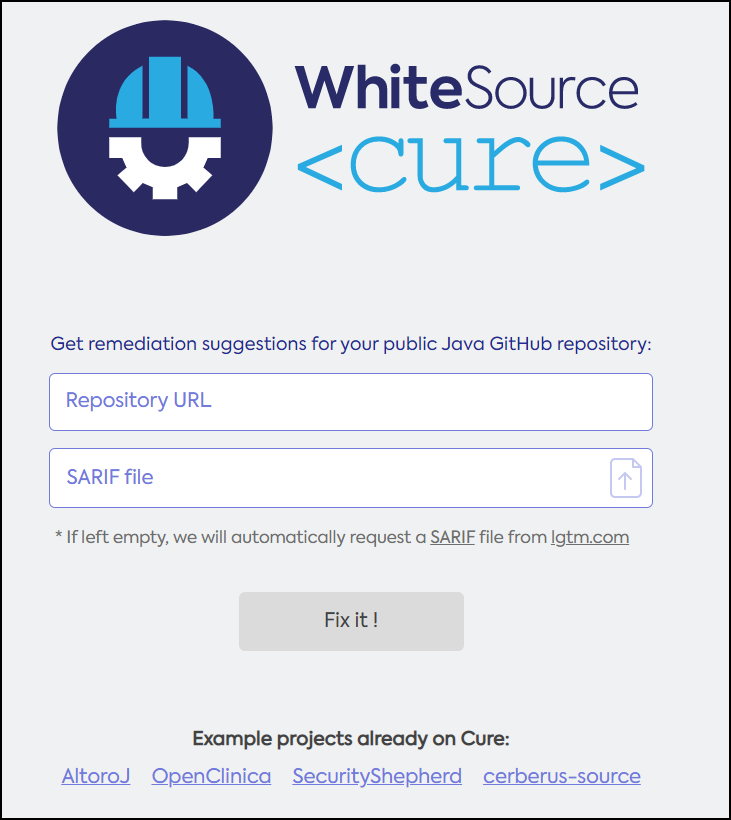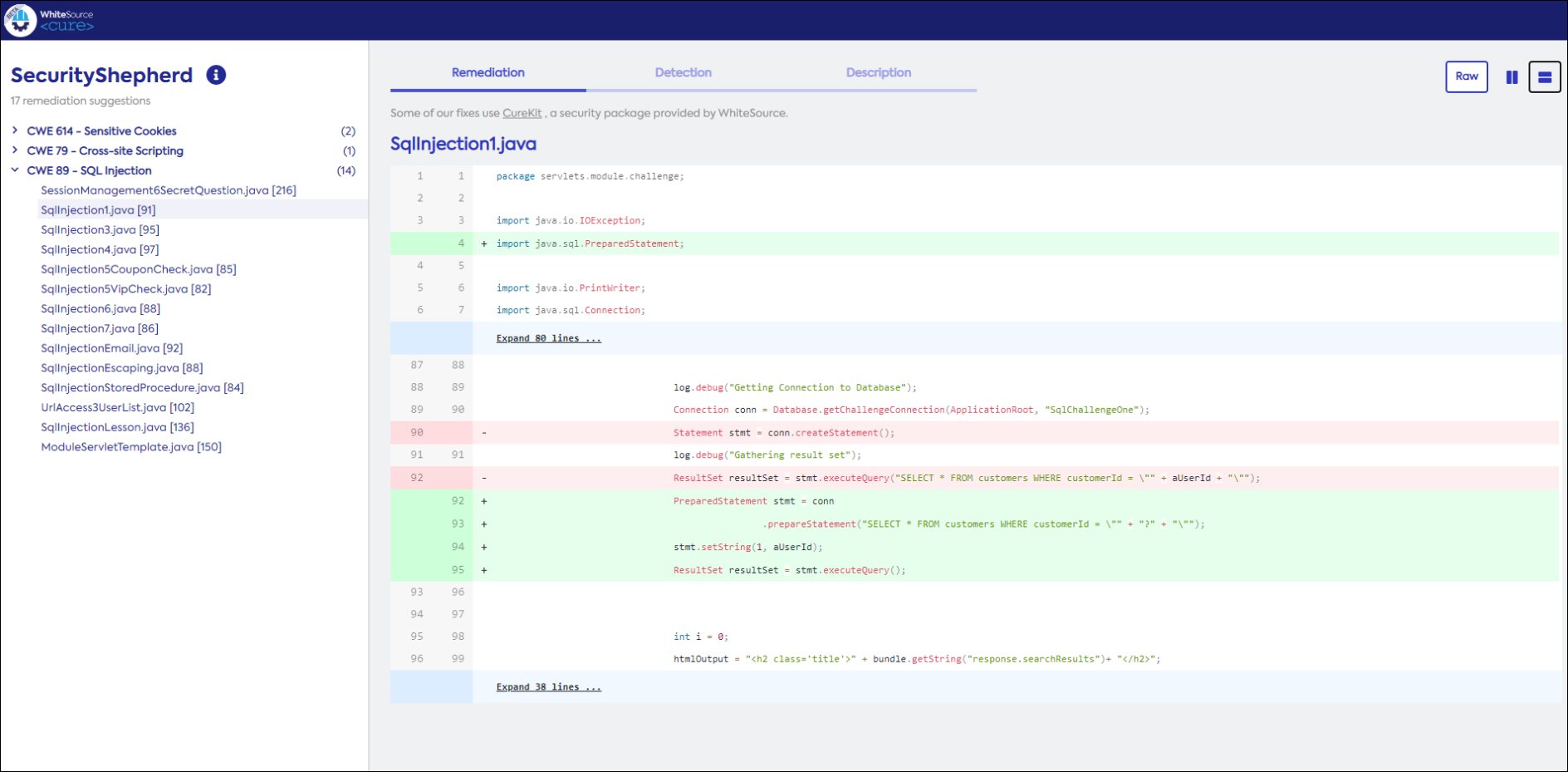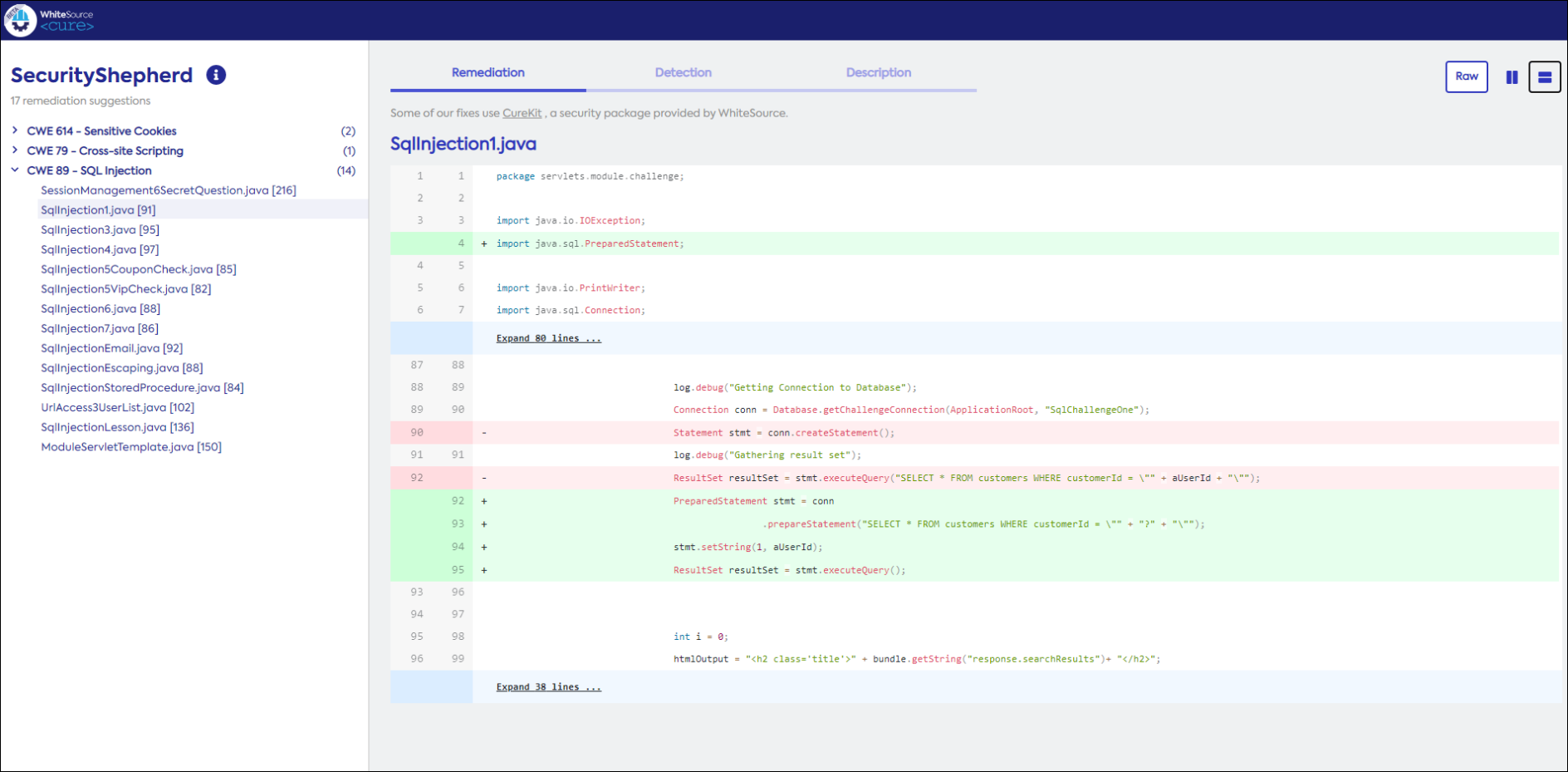...
To log in to WhiteSource Cure, click here. The WhiteSource Cure login screen is displayed.
Generating Remediation Suggestions
...
Ensure that the main screen is open to the Remediation tab.
Drill down to the vulnerability to which you want remediation suggestions, and double-click it. The remediation report is displayed in the Remediation screen, containing the original code plus a suggestion on how to fix the vulnerability.
The fix suggestion can be viewed in side-by-side mode (default) or unified mode. Use the toolbar buttons on the top right to toggle between them.
If you agree with the proposed fix, copy the URL and add it to a ticket. Alternatively, use the IDE plugin.
...