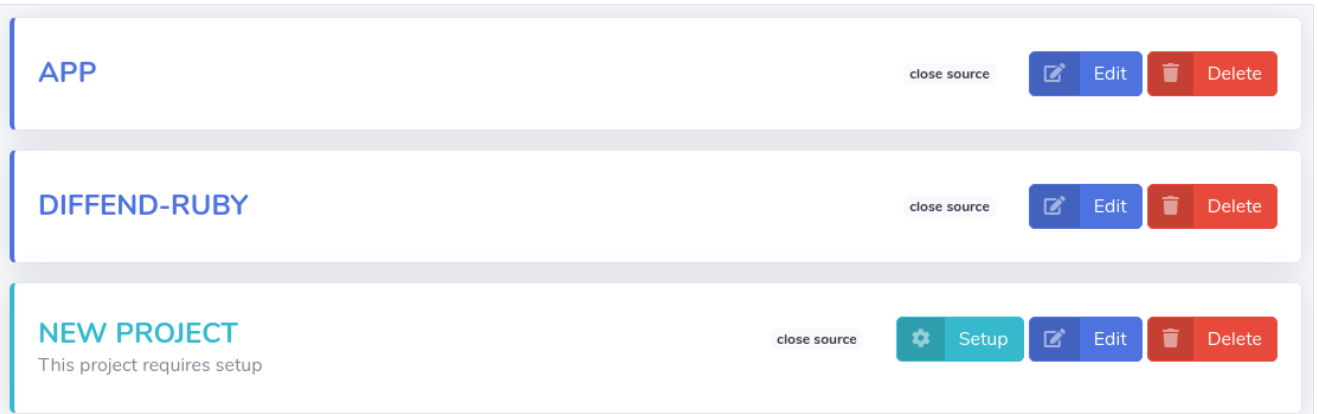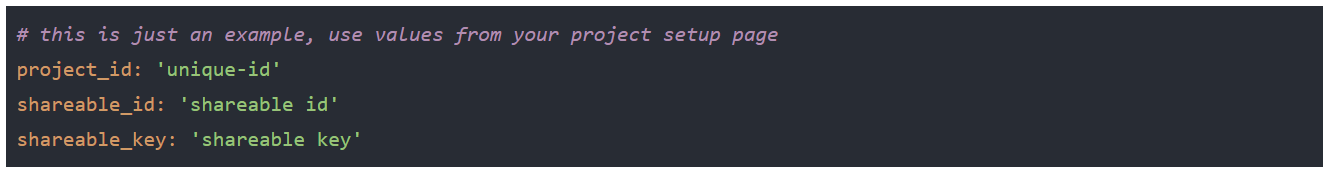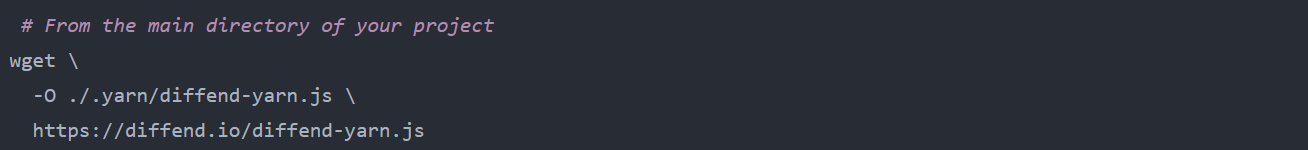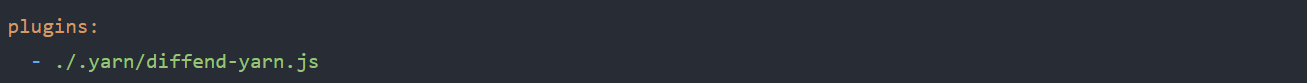...
| Info |
|---|
The |
With our UI
Navigate to your organization’s projects list.
Click the Setup button.
In the setup view, navigate to the By applying changes manually section.
To set up WhiteSource Diffend, create a .
diffend.ymlfile in the main directory of the project and copy-paste the configuration settings from the UI.Follow the remaining instructions specific to the package manager you are using.
Bundler setup
Add our bundler
pluginand ourgemright after the source section of yourGemfile.bundle installand you are ready to go!
Yarn 2 setup
Add our Yarn plugin to the .yarn directory of your project by running the following code:
Add the following lines to your .yarnrc file:
Run yarn install and you are ready to go!
...