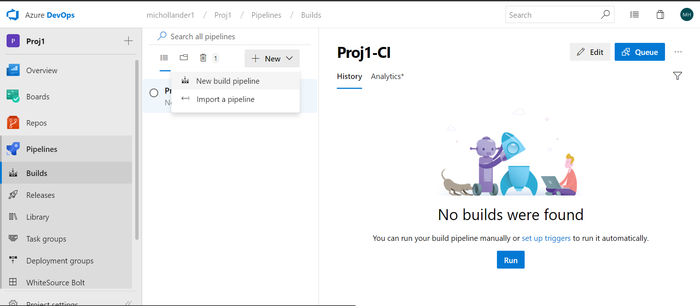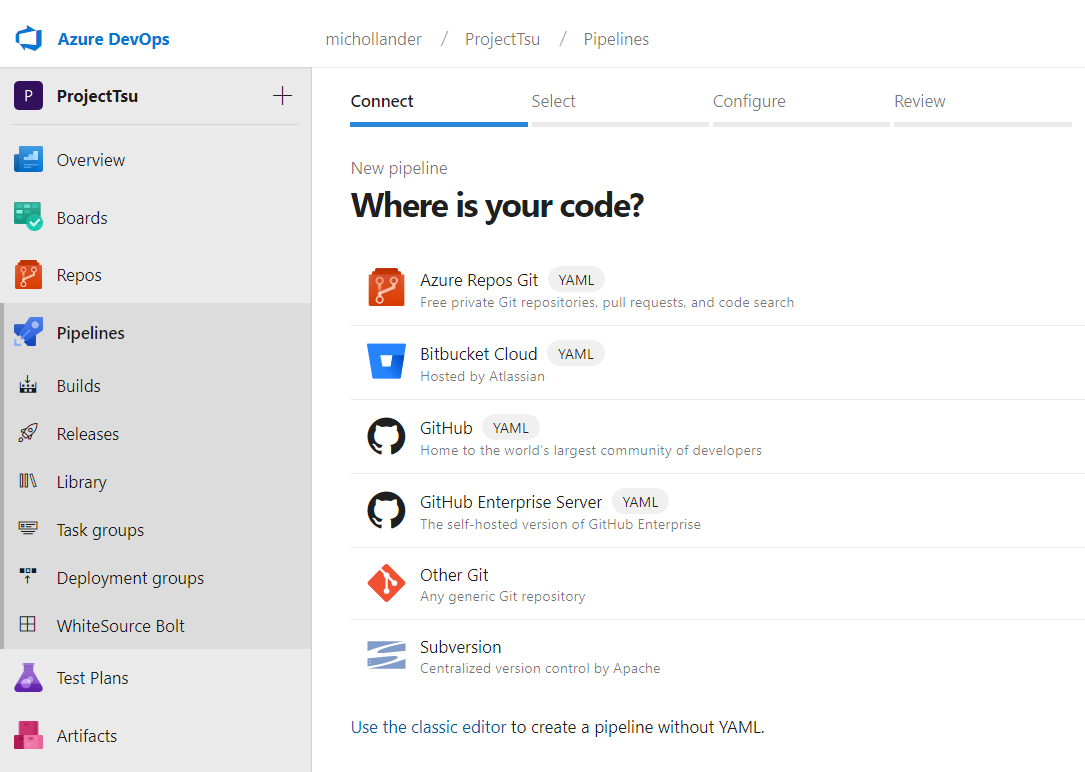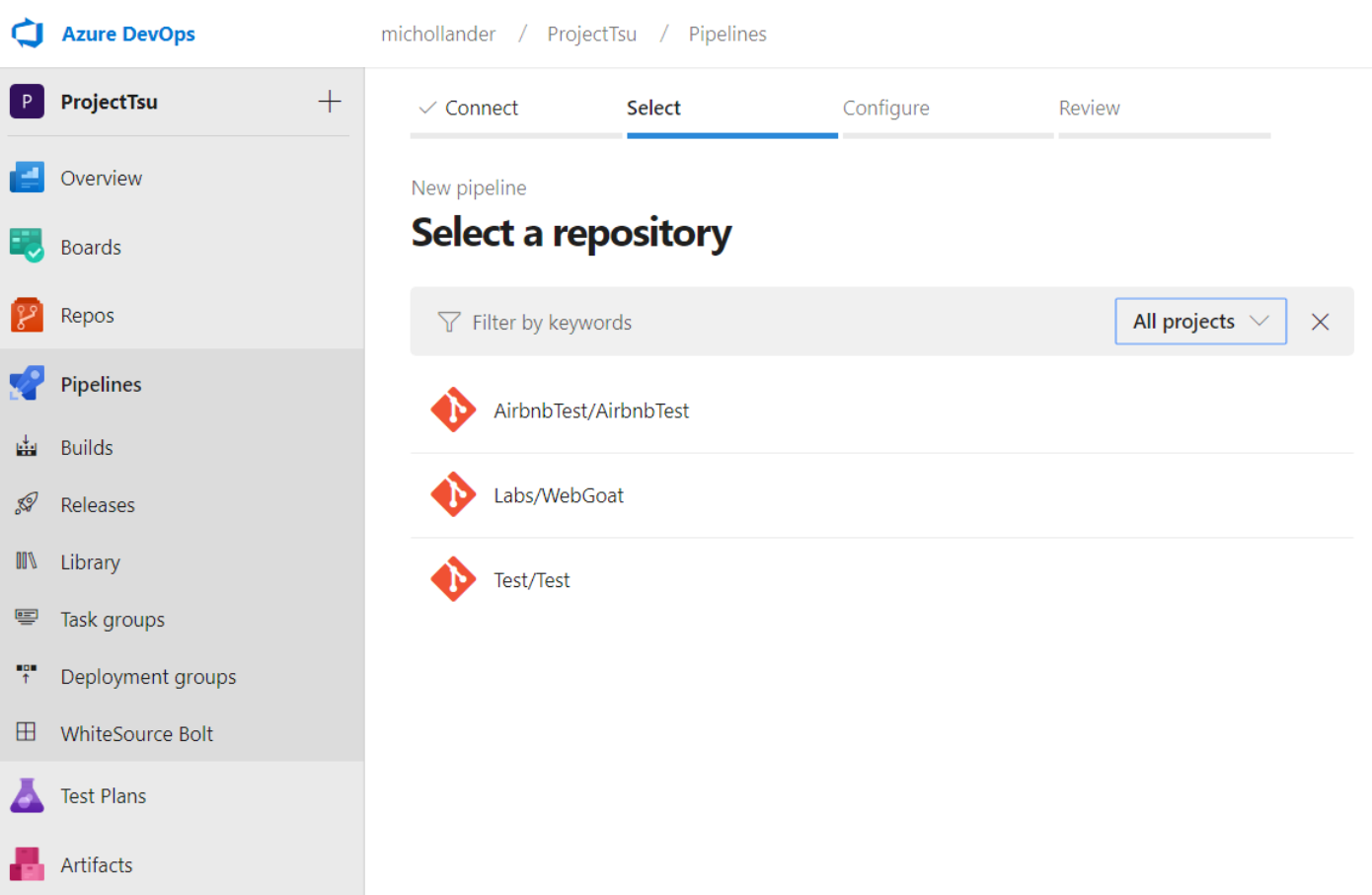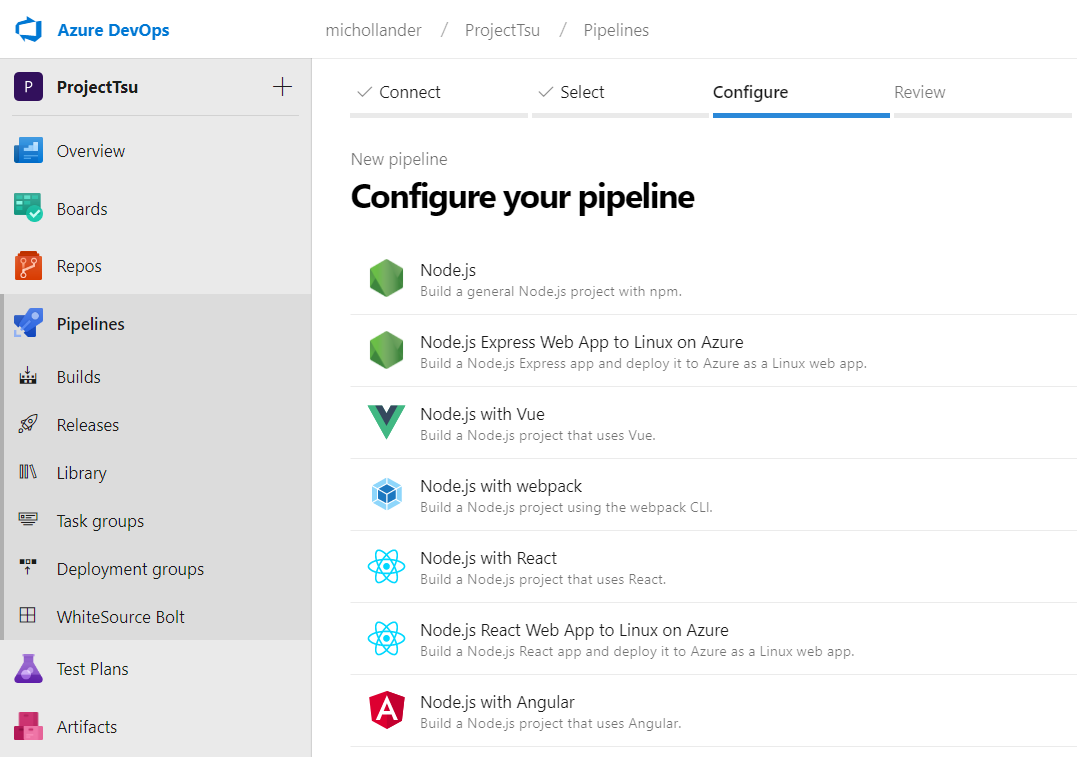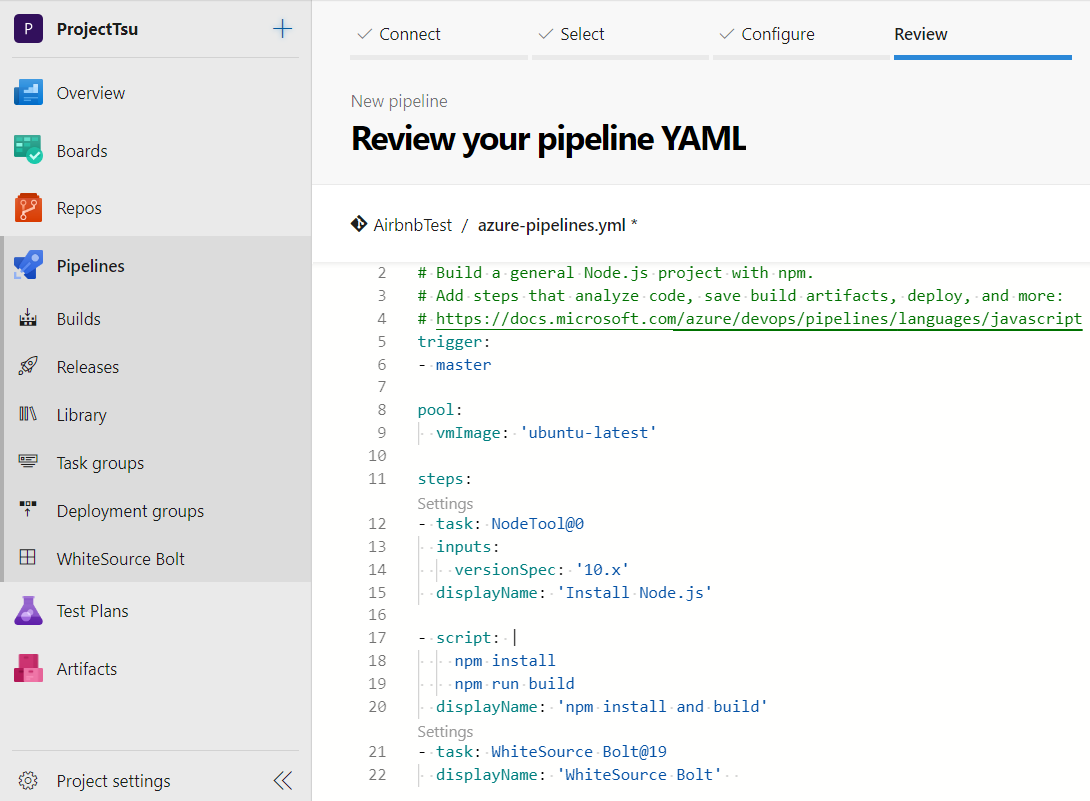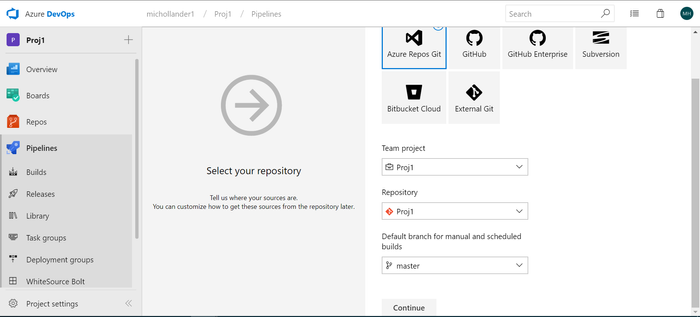| Info |
|---|
WhiteSource launched a new WhiteSource Bolt extension on 17 January 2021. Click here for more information. |
...
Go to 'Pipelines' → 'Builds' → 'New' → 'New Build Pipeline'.
Select the source for your code. You can create a pipeline using YAML (option 1), or use the classic editor to create a pipeline without YAML (option 2).
Option 1: Creating a Pipeline Using YAML
In the Where is your code? screen, select a YAML-enabled option.
In the Select a repository screen, select your repository.
In Configure your pipeline, select the relevant pipeline configuration.
In Review your pipeline YAML, add the following text as a post-build step. This activates WhiteSource integration on your build pipeline.
| Code Block |
|---|
- task: WhiteSource Bolt@19 displayName: 'WhiteSource Bolt' |
Click Save and run.
Option 2: Creating a Pipeline Without YAML (Classic Editor)
Select the type of repository:
Select an Empty job:
...
- Click Queue new build on the top right of your screen,followed by clicking OK.
- As soon as the build process completes, you’ll see a new tab in the Build Summary page called WhiteSource Bolt Build Report:
If you receive an error message rather than the above build confirmation, then contact boltazure@whitesourcesoftware.com. Click on the WhiteSource Bolt Build Report tab to view the WhiteSource Bolt analysis.
Info WhiteSource Bolt only displays results for each build execution that postdates WhiteSourceBolt’s installation. If you try to access a build that predates WhiteSource Bolt’s installation, then no results will be displayed.
...
Upgrading to the Full WhiteSource Platform
We hope you enjoy using WhiteSource Bolt, a lightweight product integrated with Azure DevOps Services/Azure DevOps Server. For even greater control over your open source components, consider upgrading to our full WhiteSource platform.
Feel free to reach out to us to learn more about the platform's expanded functionality and our simple upgrade process.