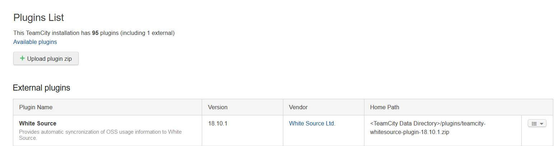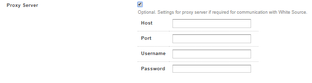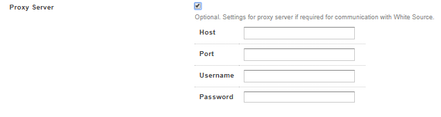| Table of Contents |
|---|
...
Installation of the plugin is done directly via the TeamCity GUI:
Go to Administration → Server > Server Administration → > Plugins List.
Click on the “Upload plugin zip” button Upload plugin zip, and navigate to the location of the plugin's zip file.
Restart the TeamCity server (this task can also be done via the TeamCity GUI).
...
Once the plugin is installed go to Administration → Integrations → > Integrations > WhiteSource.
...
Organization Token: A unique identifier of the organization. You can retrieve it in the Admin Integration API page.
User Key: Unique user key. See User Level Access Control in Integrations and APIs for more information.
Policy Check: Checks that the introduced open source libraries conform with organization policies.
Check only new libraries: Check that the newly introduced open source libraries conform with organization policies.
Force check all libraries: Check that all introduced open source libraries conform with organization policies.
Disable: Disable policies check when updating WhiteSource.
Force Update: Updates organization inventory regardless of policy violations.
Fail on Error: Indicates whether or not to fail the build on a general error (e.g. network error).
Service URL: URL of the environment on which the WhiteSource organization is hosted. The default is “https://saas.whitesourcesoftware.com”; therefore organizations hosted on that can leave this field blank.
Connection Timeout (optional): Connection timeout value in minutes. If the field is left blank then , the value is 60 minutes.
Proxy Server (optional): If TeamCity is behind a firewall then you should select the checkbox. As displayed in the following screenshot, once the checkbox is selected, newly displayed fields can be filled in, in order to allow communication with the WhiteSource servers.
Environment Variable - Skip plugin
...
Connection interval in seconds between two connection retries to WhiteSource service (default value is 3 seconds).
...
...
Job Specific Settings
You should enable Enable the plugin for each job you want to use to update WhiteSource.
| Info |
|---|
Only supported runner types will have this these options visible. |
Maven Runner
...