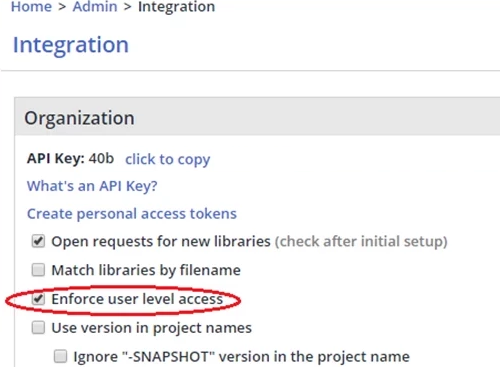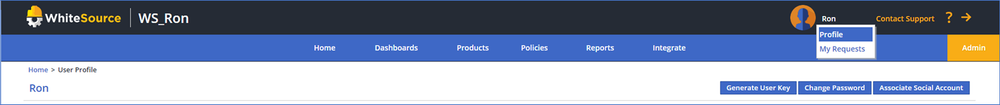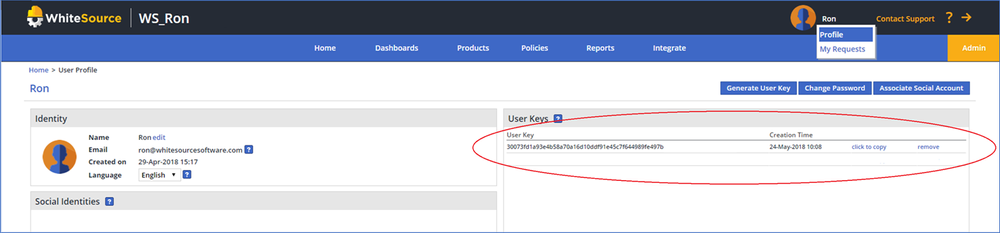Table of Contents
What It Is
User-level access control in integrations and APIs is provided by user keys. The user key is a unique identifier that is mapped to a WhiteSource user.
...
- Go to the WhiteSource GUI and open the Integrate.
- In the Integrate page, select the checkbox Enforce user level access.
- The use of the user level access control in integrations has been enforced and all requests must include a user key. Any request which will not include a user key will fail.
...
- Go to the WhiteSource GUI and open the User Profile.
- Click on the Generate User Key.
- A unique user key is displayed in the User Keys table for the user to add in the various agents and APIs. The user key is mapped to the user profile name.
| Note |
|---|
A user key can also be generated when the Enforce user level access option has not been selected by the WhiteSource administrator. The user has the option to generate more than one user key (up to 10 user keys) for situations that include the use of unique user keys for various integrations (e.g., one user key for the Jenkins Plugin, one user key for the Unified Agent, and one user key for the API). |
...
| Note |
|---|
Only WhiteSource users with administrator privileges (organization or product level) and Product Integrators are allowed to use the APIs in case the Enforce user level access option has been enabled. |
...