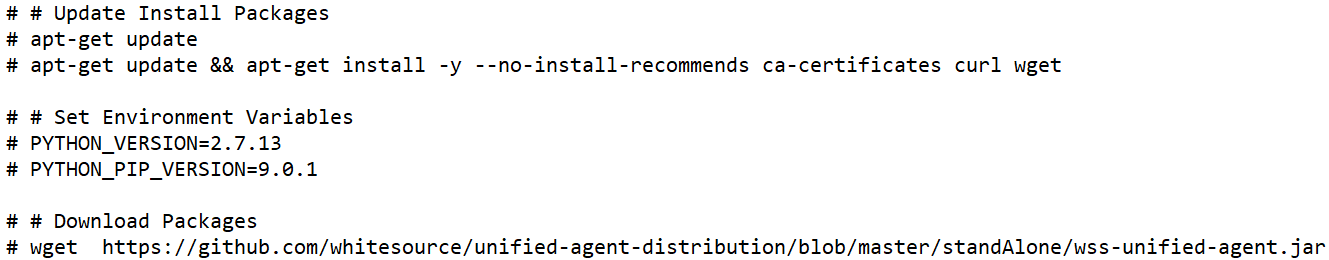| Table of Contents |
|---|
General Information
CircleCi is a continuous integration development platform that is being used by software teams in order to enable them to build, test and deploy applications easier and faster on multiple platforms.
How It Works
To integrate CircleCi with WhiteSource, apply the following procedure:
...
Make sure to edit the Unified Agent configuration file to match your needs.
| Info |
|---|
The API key is confidential and should be hidden. Consider using it as an environment variable in your .yml file. |
See /wiki/spaces/WD/pages/33718339 See the Unified Agent command line parameters for further information.
Use the API key and determine the name of the WhiteSource project.
2. Run the build. After the CircleCI build completes with a WhiteSource scan, you can review the scanning results in your WhiteSource organization.
Examples
Basic Example:
script: - pipe: WhitesourceSoftware/whitesource-scan:1.3.0 |
Advanced Example:
script: - pipe: WhitesourceSoftware/whitesource-scan:1.3.0 variables: API_KEY: $API_KEY DIRECTORY: '.' CONFIG_FILE_PATH: './someFolder/wss-unified-agent.config' COMMANDS_FILE_PATH: './someFolder/install-commands.sh |
Commands File
The commands file prepares the environment for Circle CI Orbs integration to run as expected, in addition to adding NuGet to the resolution.
Commands file example: